Parse.ly vs. Google Analytics: 9 Ways Parse.ly Emerges as Best-in-Class for Content Analytics
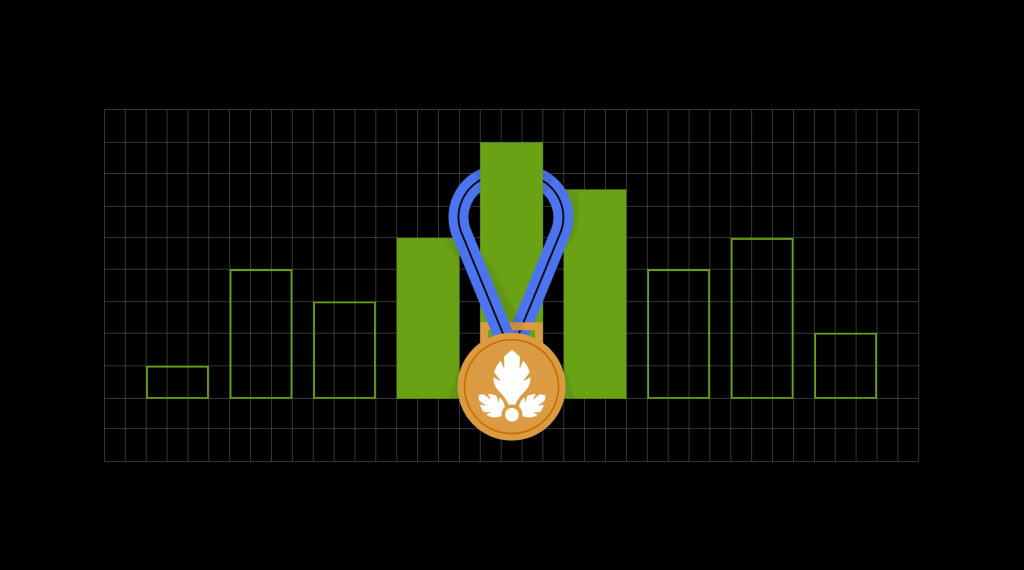
Updated April 2023
Google Analytics (GA) is a robust analytics platform but misses the mark in key areas around content insights. Customers that use GA incorporate Parse.ly into their workflow as the source of truth for content insights.
Parse.ly has the edge on GA for content teams, especially when it comes to providing actionable content analytics and metrics that marketing teams care about. GA was reappropriated for content as a later use-case, whereas Parse.ly was built for content from the very beginning.
Table of Contents
- Get up and running quickly with easy integration
- Get your whole team analyzing content data with little or no training
- Dive into a comprehensive view of each content piece’s performance
- Optimize your content strategy in real time
- Take personalization to the next level
- Unearth and optimize hidden gems in your content archive with Parse.ly’s predictive analytics
- Measure the content that drives the highest value over all social networks
- Create fast, easy-to-access content analytics reports for all decision-makers
- Build dynamic content groupings to deliver unique insights for your organization
1. Get up and running quickly with easy integration
Getting your GA set up correctly to track the correct data and display it in user-friendly views was never easy. It’s also just gotten more complicated. Google recently forced all Universal Analytics (UA) users to switch to GA4 by July 2024. Unfortunately, since GA4 is an entirely new analytics product, end users can’t simply upgrade the user interface on top of the current UA product. The site needs to be retagged, which creates a lot of extra work and possibly requires paying an agency to manage the integration.
There’s also no way to import historical data from UA (or GA3) into GA4, again due to the very different data architecture between the two systems. Marketers and publishers switching to GA4 are losing this historical data and having to completely reimplement tracking.
Content teams are correctly taking this opportunity to look for analytics products that better fit their needs.
Integration with Parse.ly is simple and easy, and the tool is purpose-built for content teams from the ground up. With the acquisition of Parse.ly by Automattic and WordPress VIP, Parse.ly has a plugin with WordPress that makes integration as simple as clicking a button, adding the plugin to your site. Even for non-WordPress sites, it’s only a two-step process: adding our JavaScript tracker to your site and getting some metadata set up to orient your content data.
And most importantly, Parse.ly’s intuitive interface and the way that our data is structured specifically around content is perfect for users who are working with content and trying to engage audiences on a daily basis. If you’re a content team in the process of trying to figure out how to get the data you need from GA4, consider taking the opportunity to move to a platform like Parse.ly that is better suited for the needs of content teams.
2. Get your whole team analyzing content data with little or no training
If your tools are difficult, they don’t get used. This is especially true for content analytics, where user-friendliness is fundamental to driving insights. Both GA and Parse.ly serve up actionable data for content-driven teams and organizations. The difference is that Parse.ly makes it easy for all who work with content to harness the power of data, while GA is difficult enough that only a fraction of team members end up using it regularly.
We have plenty of proof. Parse.ly’s adoption rate among users is unmatched across the content analytics industry. Parse.ly doesn’t require the significant training that GA does—within minutes of using Parse.ly, content teams can begin extracting data to focus their efforts.
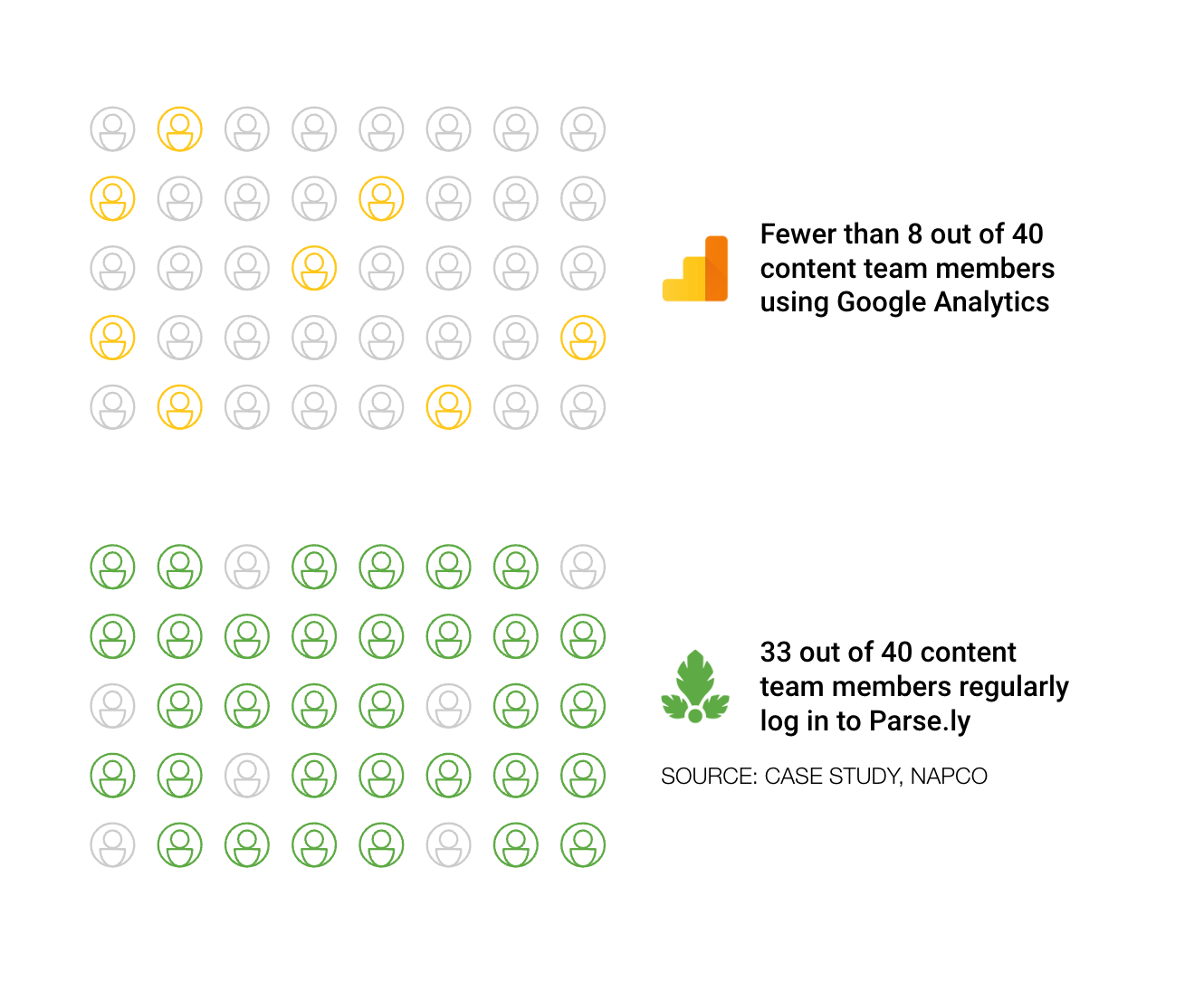
In fact, almost every Parse.ly customer already has GA installed, but they sign up with us because the majority of users can’t use GA in a substantive way. Why is that? Let’s compare the two aesthetically, side by side.
This is GA, after navigating to ‘Engagement’ > ‘Pages and screens’ from logging in. You’ll notice that a new user of this dashboard will struggle to find the data that’s relevant to them. Content teams are concerned with topic tags, author data, section performance, the channels and referrers they are getting success from, and much more. If you sent a content creator to a GA dashboard and asked them “Can you tell me the performance of all the articles you wrote this quarter?” or “What topic did we get the most traffic on last week?” they would struggle to collect that data themselves.
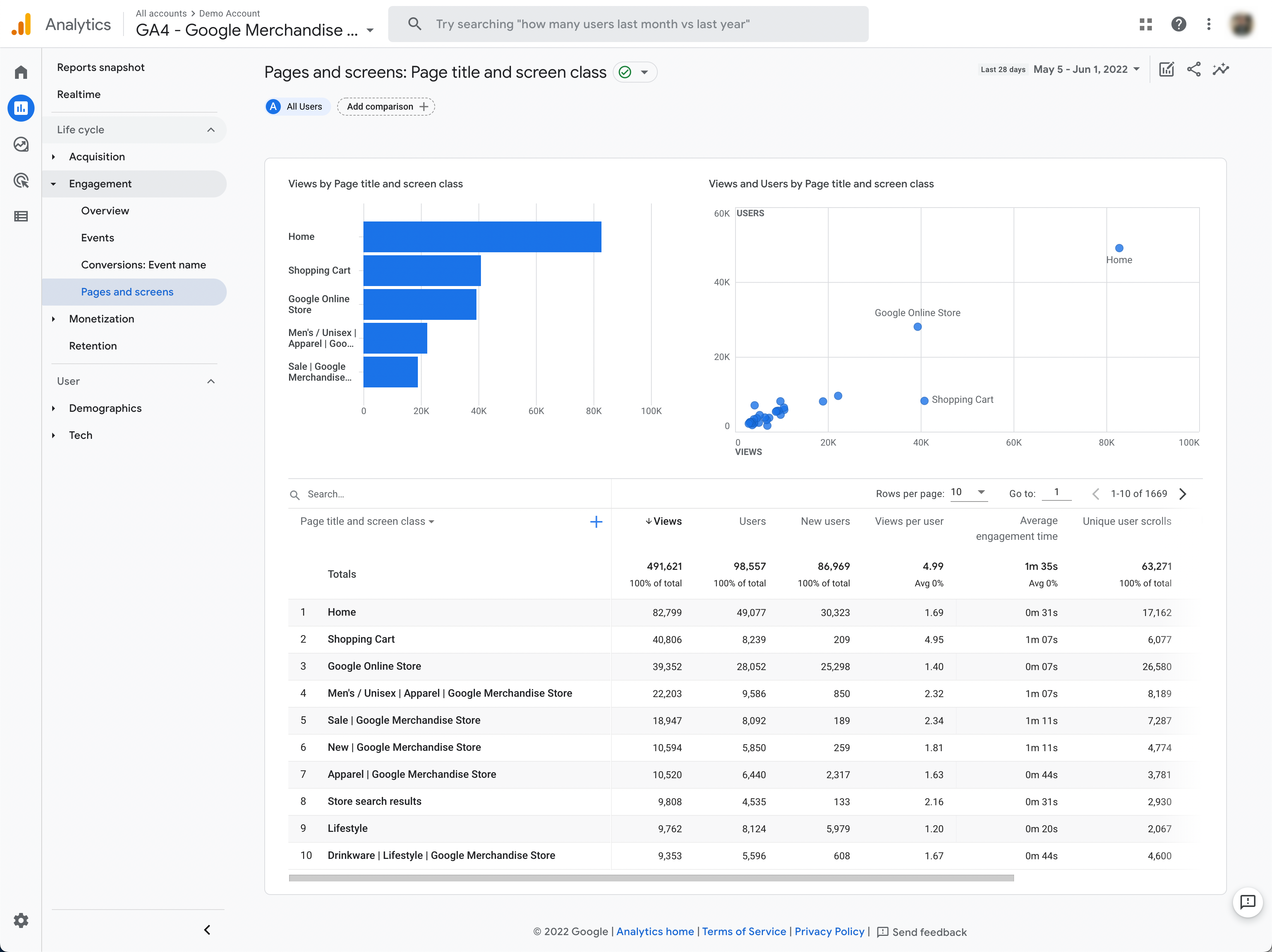
On the other hand, when you log into Parse.ly, all the terminology that content creators are familiar with is baked right into the dashboard. The ways that content creators think about content are the ways that we’ve structured the dashboard. You’re not looking at URLs, you’re looking at an article title. The author, topic, and other relevant metadata are all right there—and clickable.
Here’s a screenshot of Parse.ly’s customizable overview screen, the first thing you see after logging in. At a glance, you’ll be able to review the information most valuable to you.
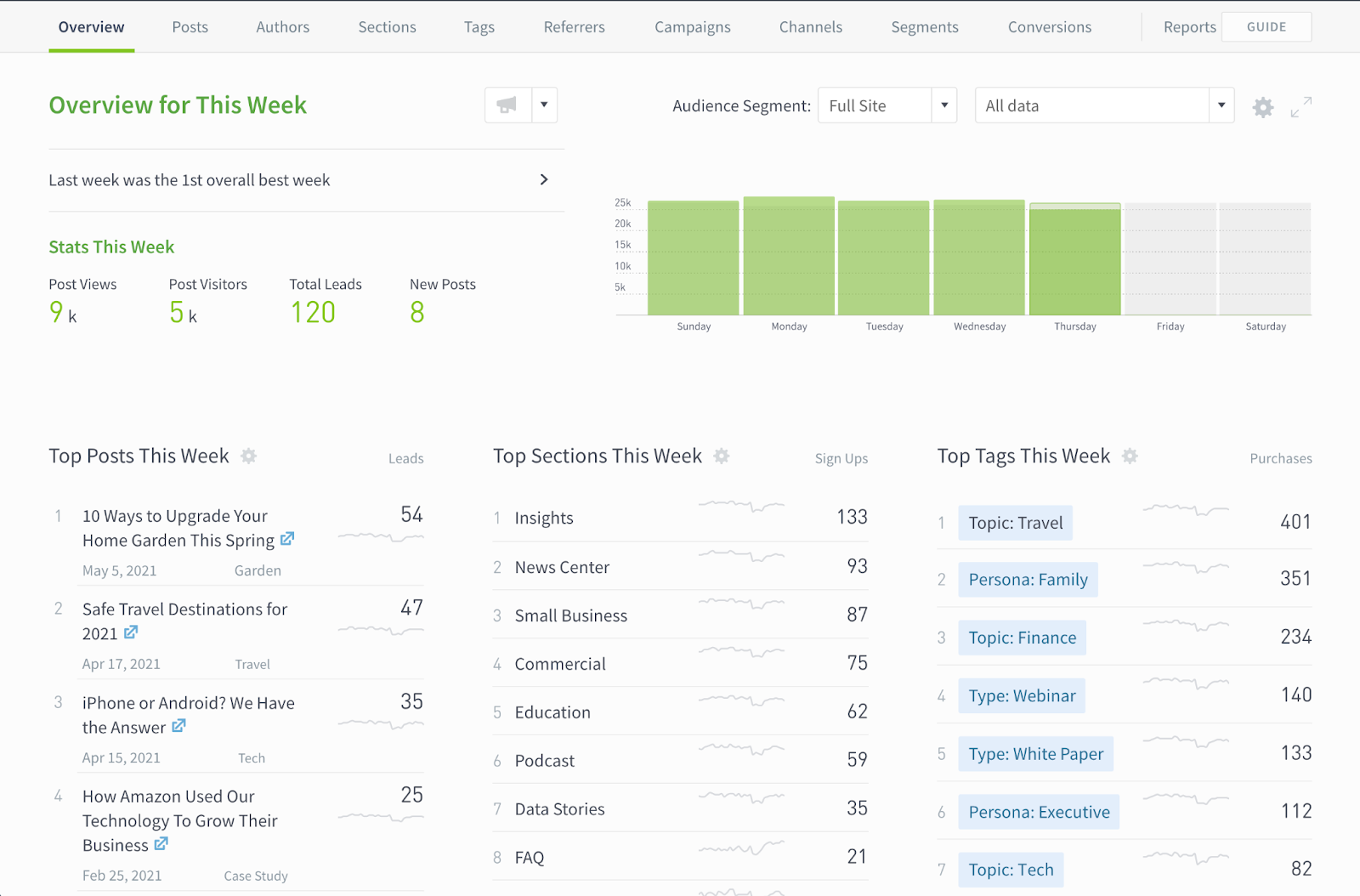
Ease of use and accessibility are fundamental to driving data insights and are paramount to the success of content-driven teams and organizations.
3. Dive into a comprehensive view of each content piece’s performance
Parse.ly collects and organizes data differently than most analytics platforms. Our system looks at each canonical URL to group multiple pages into a single view, which makes it a snap to understand the performance of a single piece of content in its various versions across various channels.
A single piece of content can have dozens of URLs that all point to the same asset. This could take the form of multiple pages of the same post, different URLs for mobile, syndicated URLs, or different formats like PDFs.
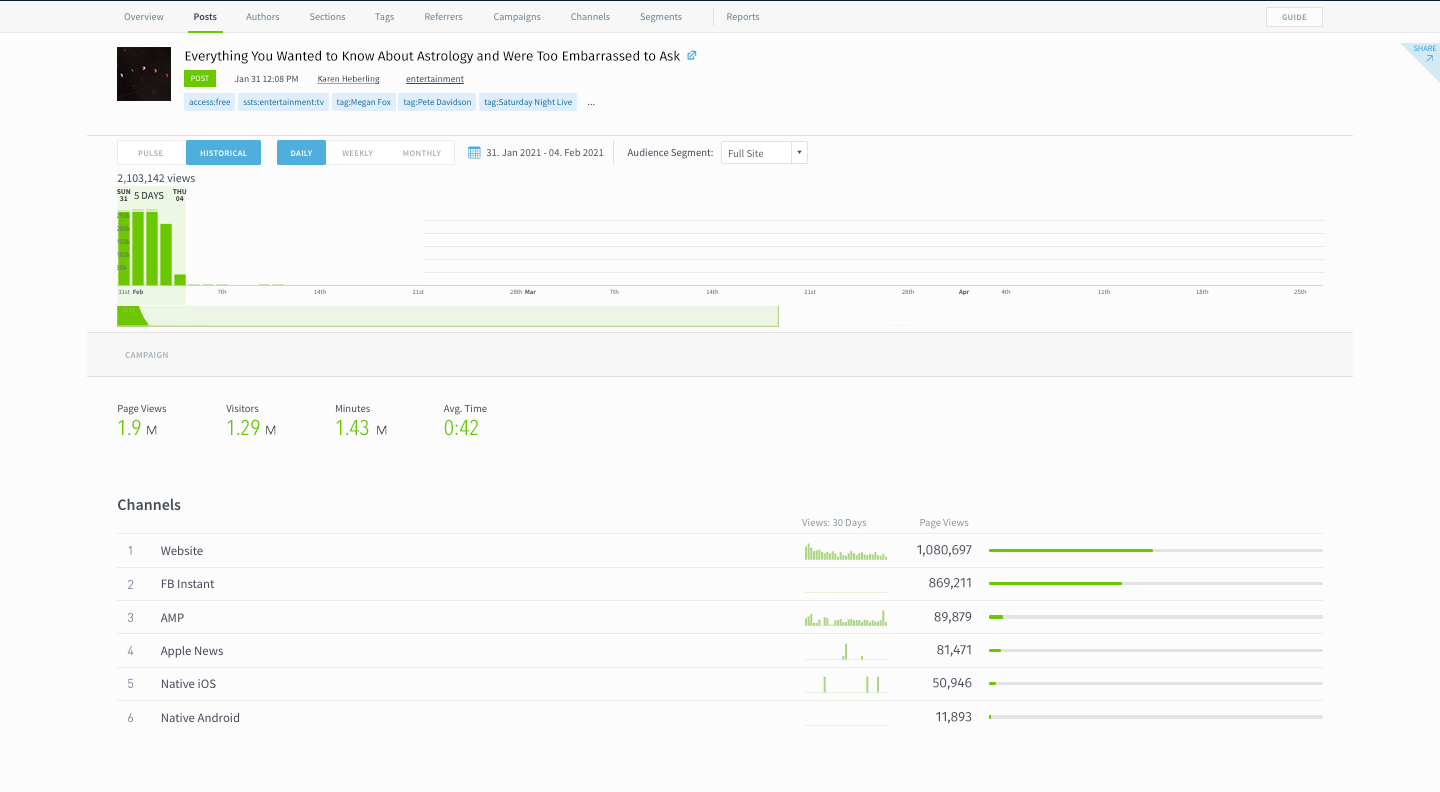
Parse.ly brings together every iteration of a given URL, or the same piece of content. Simply click a post title to get the comprehensive overview of how it’s performing across channels.
With GA, users would need a custom setup to see this post’s performance across various channels in a single view. Though GA4 now uses page title as the default dimension in their pages report to make the idea of grouping together multiple URLs more feasible, this still takes significant implementation effort.
GA “thinks” of pages as URLs instead of pieces of content, which can make it hard to quickly understand how content is performing and a chore to collect the same data points to glean the same end result.
4. Optimize your content strategy in real-time
One of the most frequent concerns from publishers and content marketers regarding GA is real-time analytics. GA simply doesn’t offer a robust, real-time view of how visitors are interacting with your site, what they’re viewing, and how much time they’re spending engaged with your content.
With Parse.ly, on the other hand, the entire platform is real-time, giving content professionals the type of visibility needed to make quick decisions around content strategy.
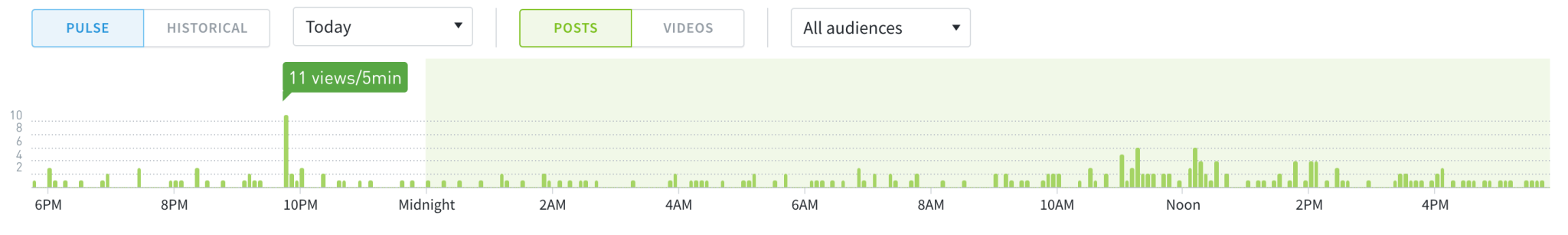
5. Take personalization to the next level
Parse.ly can power on-site and email content personalization through our various API endpoints which drive consumption, engagement, and loyalty.
Powered by AI, this technology crawls your content archive to serve up personalized recommendations immediately on your website, newsletter, or app. On other platforms, this configuration takes months, but on Parse.ly it’s only a matter of a few days.
Further, Parse.ly’s content personalization is content- and user-specific. This means that our personalization can be geared toward what topics a reader has already shown interest in, or what we know about their role or industry. GA’s personalization is about the site structure, simply suggesting URLs in a similar folder, like “blog” which severely limits true personalization.
An example of this personalization power in action is the use-case from publishing giant Gannett, who worked with Parse.ly to develop a personalized content module of ‘Trending Stories in [location]’ as the COVID-19 virus began taking over headlines globally.
This custom module lives at the bottom of posts on certain publications in Gannett’s network.
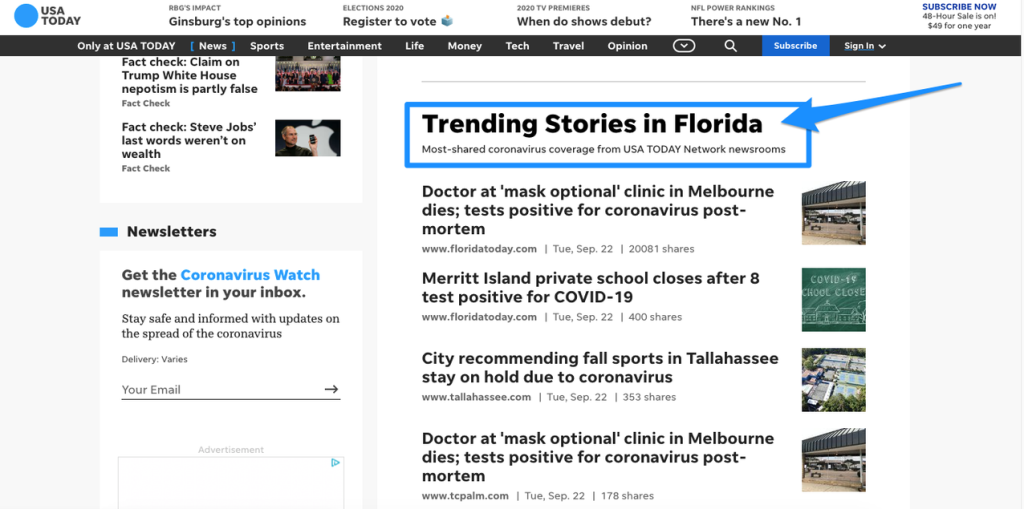
(Source: USAToday)
Powered by Parse.ly’s API, this module is responsive to the audience’s desires in real time. It creates content recommendations based on engagement, topics, and location data.
6. Unearth and optimize hidden gems in your content archive with Parse.ly’s predictive analytics
Our platform allows you to easily identify your hidden gems that only need a little extra attention to boost performance and increase engagement.
Parse.ly uses predictive analytics and an Evergreen Report to surface content that has the highest propensity of becoming evergreen, meaning content that has a shelf-life of longer than three days. Knowing this allows you to focus your attention on promoting that content to increase the likelihood of it becoming evergreen in the future and maximize exposure from the get-go.
With GA, this sort of effort would be highly labor-intensive and less actionable. You’d have to repeat this process each time you want to refresh content. With Parse.ly, it’s already baked into our dashboard.
This preview of our Evergreen Report shows how easy it is to see powerful data points at a glance.
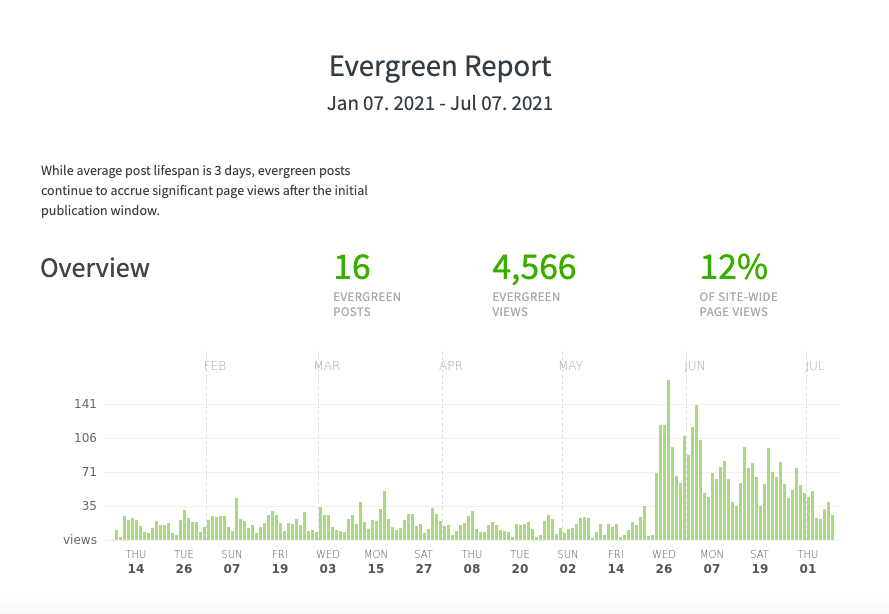
7. Measure the content that drives the highest value over all social networks
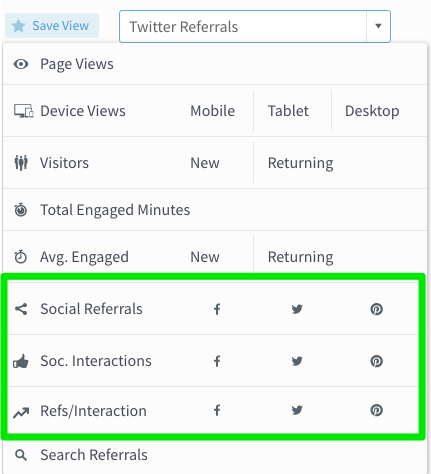
Parse.ly has integrations with several social platforms, allowing you to identify the social and external content that is driving the right audiences for your organization through our dashboard. Sort social engagement through Parse.ly by referrals, interactions, and a combination of the two.
GA provides no data on social interactions, which leaves users in the dark about how their social audiences are engaging with their content.
8. Create fast, easy-to-access content analytics reports for all decision-makers
With little effort, add decision-makers to the Parse.ly platform itself, or generate choice reports to send via email on a regular cadence to keep the team in the loop. This is a major pain point for GA users: extracting information and communicating it across the team in the form of graphs and visualizations.
Parse.ly has a faster, easier reporting suite that folks across the organization will actually enjoy using. Send automatically-recurring HTML reports that are intuitive and allow everyone to understand how their efforts are paying off, and most importantly, collect the insights needed to determine what to do next.
This type of proactive reporting makes content data actionable across the organization, making it easier to achieve company-wide buy-in.

9. Build dynamic content groupings to deliver unique insights for your organization
GA provides content grouping, but it’s not as intuitive or automatic as Parse.ly’s. And now with our newest grouping feature, Smart Tags, we’ve left GA even farther in the dust.
Smart Tags automatically tags your content based on subject matter and consequently doesn’t require any manual maintenance in your CMS. Using machine learning and natural language processing, Smart Tags scans pages and posts to determine relevant topics and assigns tags automatically. Smart Tags can supplement your existing tags or do the work for you if you’re not tagging your content already.
Smart Tags can be maintained on the post level in Parse.ly, and look something like this:
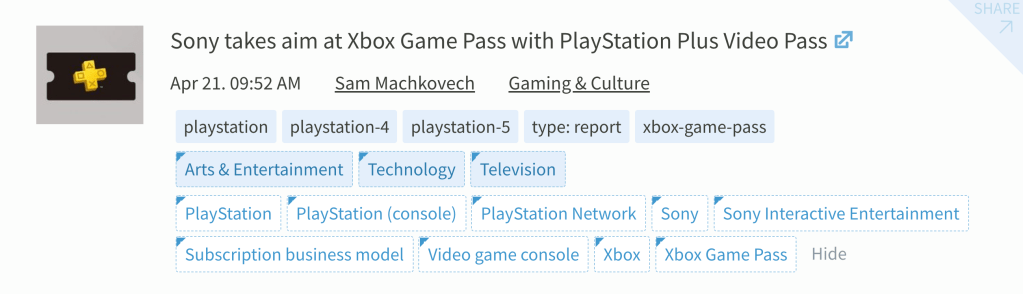
Content within Parse.ly is also continually recrawled in order to reflect updates you make to your manual tagging taxonomy. We can even retroactively update it for you. GA only collects data going forward, so if you make changes to things like your tagging structure, your data will be skewed and inaccurate.
Even if you use Google Analytics, Parse.ly is an essential platform if you are using content as a mechanism to inspire action from your audience.
Choose the content analytics provider that best suits your needs. In a round-up of testimonials on trusted third-party software review sites like Trust Radius and G2, many users speak directly to Parse.ly’s advantages as a Google Analytics alternative (and have rated us higher overall than GA on both platforms!):
“I find Parse.ly much easier and intuitive to use, everything I need is served to me within a few clicks and the time it takes me to train someone on the system is much less than Google Analytics.” – EJ Ward, MCIJ, Senior Editor, Global Radio – LBCMedia Production, 5,001-10,000 employees
“It’s much easier to use and set up than something like Google Analytics which has limited charts and takes a ton of configuration.” – Ben Harborne, Marketing Manager, HourlyInformation Technology & Services, 11-50 employees
“To the everyday user, Parse.ly is much easier to use to drill down into traffic by story, author, referral source, etc. than is Google Analytics.” – Verified User, Vice-President in Product Management, Publishing Company, 51-200 employees
GA is a robust analytics platform that can help you understand the performance of paid acquisition and page performance, but GA was not originally built for content. It was built as a general-purpose web analytics tool that, by default, is difficult to customize for content.
The reason that Parse.ly’s clients have seen such success in the content space is because our platform is purpose-built for that landscape. With this mission, we will continue to build and innovate in ways that a general web analytics tool will never be able to. If you want to prove the value of your owned, earned, and shared content, then making Parse.ly your content analytics tool is the answer.
Thinking about how Google Analytics underdelivers on content reporting needs?