Dashboard Search
The Parse.ly product team is always hard at work delivering new features for our users. This blog post highlights a recently launched feature in our new dashboard: better rapid search. It also provides a quick update of recent development efforts with our new dashboard.
Better Dashboard Search
When we started rolling out our new dashboard, one known issue was the search feature. We were aware that the the one in the last version of Parse.ly, dating back to 2013 provided a better experience, but we had to delay improvements until recently.
This week, we are pleased to say that we have the new search feature live in all customer accounts who are using the new dashboard, which fixes many issues with the initially-released implementation.
So, what is so great about the new dashboard search?
Well, first — it will search all of your content, and look in:
- authors
- sections
- tags
- titles / headlines
- full content
- URLs
For example, doing a search for “David” will instantly — within milliseconds — return results like these for one of our customer accounts:
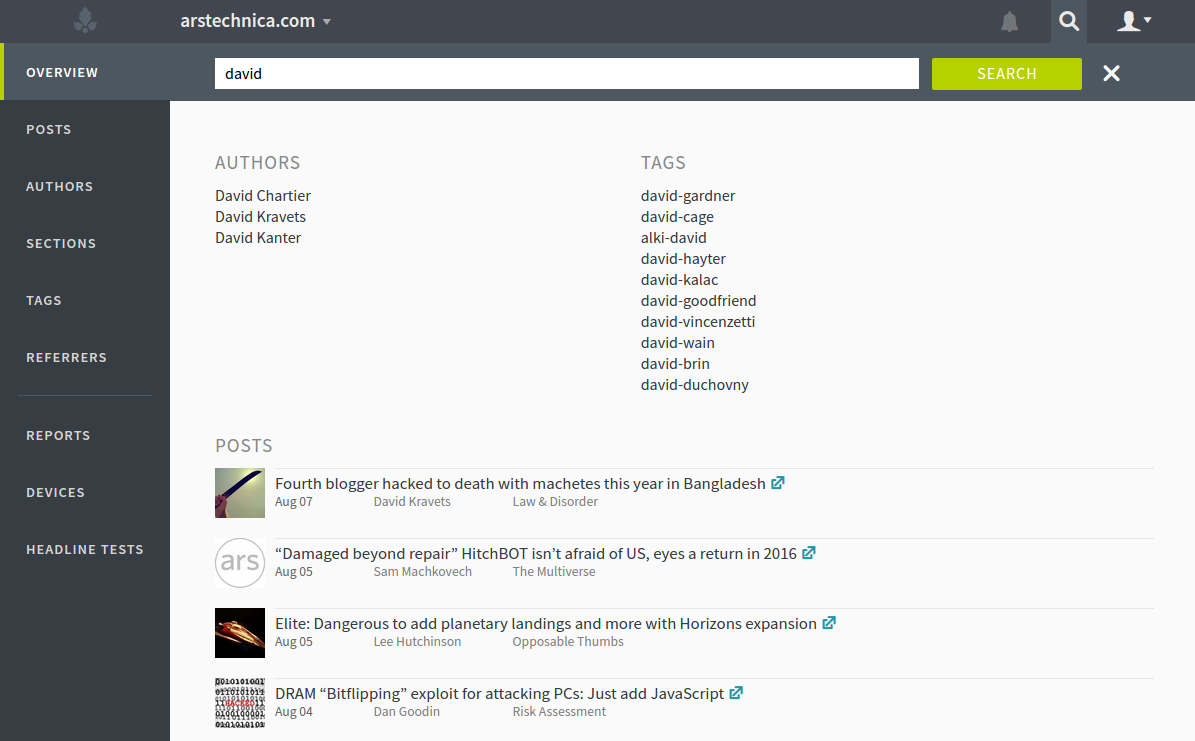
Doing a search for “chomsky” will return the following results:
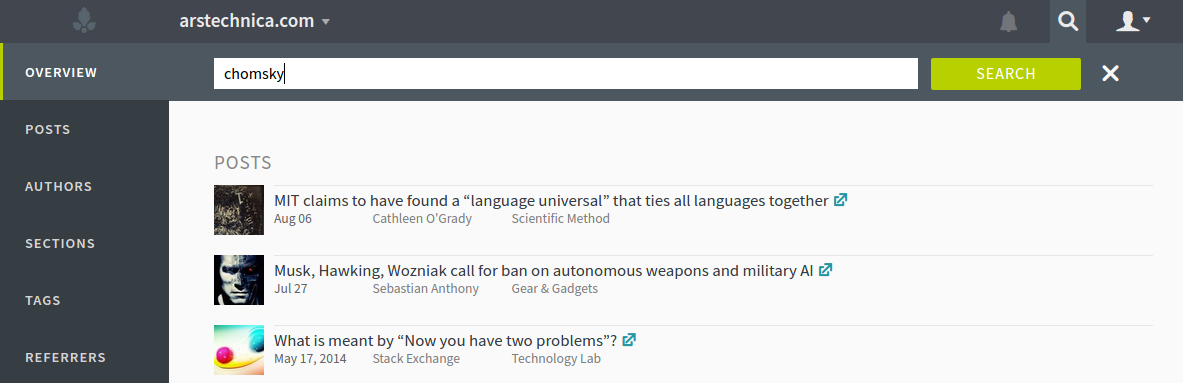
Notice that in this case, the top post is a recently-published article discussing Professor Noam Chomsky’s work on language at MIT, but “Chomsky”, the keyword, is not mentioned anywhere in the headline or metadata. We found it in the full content.
(The choice of this article as an example was not an accident. Chomsky is a linguistics professor who theorized that language might be “hard-wired” into our brain; see Universal Grammar on Wikipedia.)
What if you are already looking at this article about language / MIT / Chomsky in your browser, and want to look up Parse.ly stats for that article?
Easy! Just copy that URL from your address bar to your clipboard, and paste it into the search bar for Parse.ly. Our search feature also searches URLs, so that post will show up as the only result:
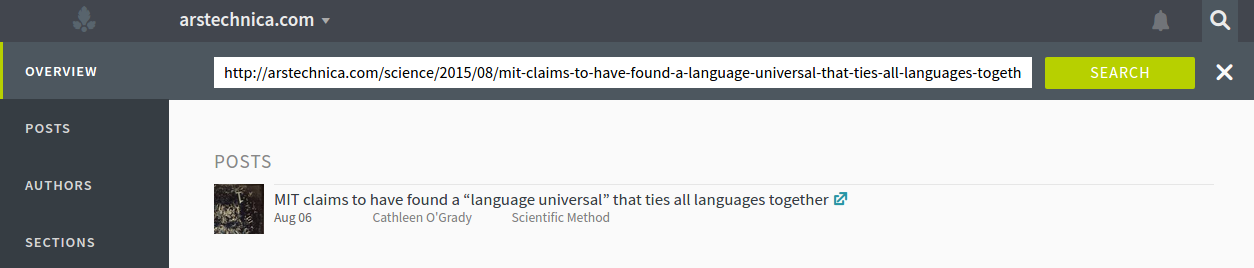
Many customers have told us that Parse.ly’s dashboard search functionality is often better than the search of their own content management system, or even of their own website.
Our goal is to let editors, journalists, and site managers instantly find the Parse.ly entry they are looking for, even if they don’t precisely remember the given headline or full section/tag/author name. Searching by keyword or URL and getting a response in less than a second — that seems like a great way to support that!
Note that right now, the search feature has one limitation: it does not do “auto-complete”. This is basically a user experience enhancement that will let you jump right to a specific search result from the search bar itself. Auto-complete will also let us fix another couple of small performance bugs in our new dashboard related to filters applied to live listings and reports.
An Update on Historical Data
Wondering about this new dashboard we’re talking about? More and more customers are being rolled into our new dashboard experience for Parse.ly. This is the dashboard that supports many metrics beyond page views, including time-on-page (engaged time), visitors, shares, and much more.
Though the rapid dashboard search feature is mostly ready for prime time, and will be completely “done” within the next couple of weeks, we’re still left with one other big feature request from customers: historical data access. This is a temporary limitation on our new dashboard, that you can only query a trailing 30 days of historical data.
We are working on a way to address this issue — mainly by back-populating data for our customers. But this is taking a little longer than we expected. However, rest assured — Parse.ly backend engineers are working round the clock to bring you efficient access to your historical data in the user experience of the new dashboard.
Some background on this: we wanted to deliver the dashboard earlier to users who are primarily using it for decision-making over trailing 24 hours of real-time data and trailing 30-day periods of historical data. We heard from customers that having earlier access to the dashboard with this limitation was better than waiting a bit longer for access to new metrics like visitors, engaged time, and shares.
However, once we “made the switch”, quite a few of our customers told us that they had become quite reliant on the historical data — perhaps more so than they even realized! Most were creating content strategies that utilized a trailing 3, 6, or 12 months of data. This was heartening — it proved that customers very much cared about the historical data access that we provided. But, it also meant we needed to sprint toward providing access to this data in our new dashboard! Thus, it became the #1 priority of our backend/data team.
We hope to provide access to at least 90 days of historical data by early September 2015, and to continue to back-populate all customer accounts with full historical access (based on data retention limits associated with your tier of service) so that it may be accessed by early October 2015.
(Note: see The Changelog: Delivering New Historical Analytics for a full update on this!)
About The Changelog
The Changelog posts document changes to the Parse.ly dashboard through the eyes of co-founder and CTO, Andrew Montalenti. Interested in trying out the changes for yourself? Login to your Parse.ly account, or sign up to get started with Parse.ly today.