Make Any Digital Media Job Easier With These Questions

It starts with a simple question… Are you:
An author, reporter or writer?
For authors, reporters and writers…
Parse.ly is all about knowing where your strengths lie — and where you still have room to grow. Dig into your author detail page using these methods:
- Look at: Your top performing content over the past few weeks by selecting your time frame and metric of choice.
- Ask: What kind of follow-up posts might work for these?
- Look at: Your top tags to see the topics that are driving people to your articles.
- Ask: What other angles can you cover related to these topics?
- Look at: Your social influencers by selecting “Referrers” section and then clicking on Twitter. This will surface all of the tweets that are driving traffic to your content.
- Ask: Can I respond to any of these tweets directly to discuss further?
If you’ve already been assigned a topic and aren’t sure how you want to cover it, gain additional insights from the tag detail screen for that topic:
- Identify the top content that has been produced in the past and notice similar characteristics amongst the posts. How long were they? What was the theme surrounding the title? Did they include visuals?
- See how the top authors have covered the topic and learn from them. Who did they talk to when researching this story? How did they promote it?
- View the audience breakdown for this particular topic by clicking the “Referrers” section. You may want to focus on promoting this content only on certain platforms depending on where articles on the topic have done well in the past.
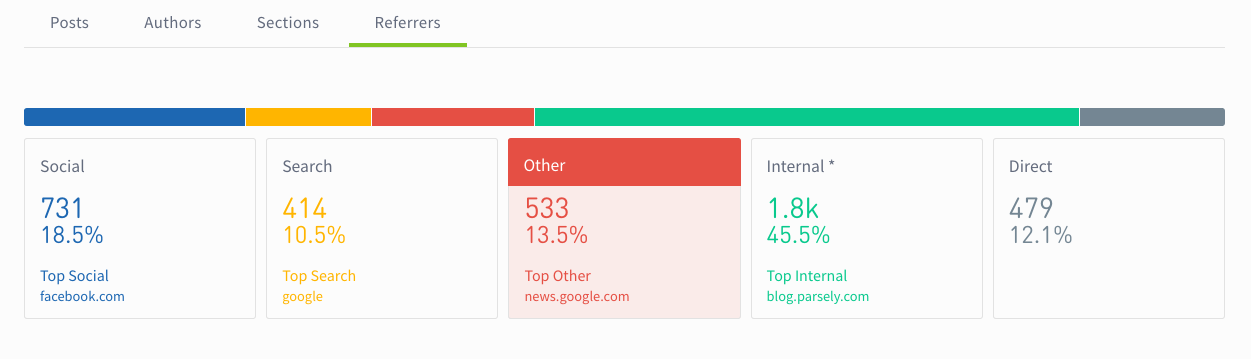
For social media managers…
Deciding what to promote on your social networks requires knowing how content performs with your audience, but also understanding each platform. Start by visiting your post listings page:
- Look at: Your top performing content over the past few weeks by selecting your time frame and metric of choice.
- Ask: Have these been promoted on all of our channels?
- Look at: Selecting the “Shares, Likes, Tweets & Pins” metric from the post listings screen, you can see the posts that have received the most attention on social media as well as the rate at which people will click on the post per every interaction — this context metric is labeled as “refs/action.”
- Ask: Are the shares and interactions drawing people back to our site?
Looking for story ideas outside of a news cycle? Run an evergreen overview report.
- Look at: Posts that are still receiving significant traffic — well after the average post lifecycle (about three days).
- Ask: Are these tied into on-going campaigns? How can our social audience interact more with an older story?
Want to figure out what content works well on certain social media platforms like Facebook? Go to the Facebook detail page.
- Look at: The top content that has been produced over the past few weeks.
- Ask: What characteristics stand out about these articles? How long were they? What was the theme surrounding the title? Did they include visuals?
- Look at: The top tags to see the topics that are resonating with your Facebook audience.
- Ask: Can you prioritize promotion for stories surrounding these topics.

For editors…
Creating excitement in your newsroom around analytics is one of the best ways to make the most out of Parse.ly. Put the full-screen overview page up on a monitor in your newsroom.
- Look at: Watch as the screen updates every five seconds showing the most important metrics and posts to your team.
- Ask: Is this usual for the day? Is something going exceptionally well, or can quick changes on the homepage or in headlines make a big improvement? What popular stories are developing and will require continued coverage?
Want to stay on top of the posts and authors that are the most successful? Set up some recurring author and post reports.
- Look at: The most success stories, delivered to your inbox every morning, with a top listings report from the previous day.
- Ask: Can we celebrate what stories did well yesterday? Can I highlight what went right to encourage others to follow suit?
- Look at: How your authors are performing by setting up a top listing: authors report.
- Ask: What strengths does each author have when it comes to their audience? Where are areas of improvement that can be addressed?
- Look at: Track how much your site has grown with a stats over time report.
- Ask: Is this on target for goals that you’ve set? What contributed to it being higher or lower?

Sales or Advertising
What’s the best way to track and report on sponsored content? Tags.
- Ask: How are you tracking sponsored content? When sponsored content is posted to your site, be sure to keep track of it with tags. We recommend tagging it with the “client name”+sponsor or campaign.
- Look at: What data can be used to convince advertisers to spend on sponsored content? Using audience data can be a convincing proof point that you have the audience interested in the message they’re trying to convey.
Give your sponsors a look into their own numbers with reports, exports and sharing tokens.
- Look at: The “Share” button in the upper-right hand corner of the tag detail page to generate a unique URL. This link can be sent to the sponsor, giving them access to that page, only. The share links will never expire (unless you choose to turn them off), and will continue to update with real-time information, so you can provide full transparency without any continued hassle on your part.
- Look at: Options for sharing data with clients, including these several different formats. Running a tag details report can surface how many posts were published, what days readers arrived at the content, overall page views, visitors, engaged minutes, how people found the posts, and a breakout of how each individual post performed.
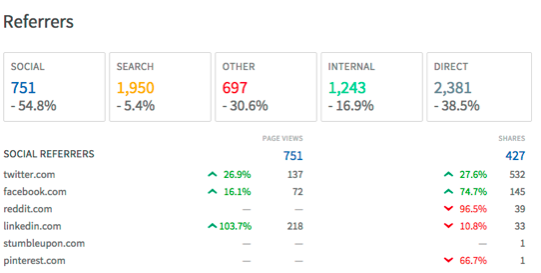
Looking for more tips and tricks for getting the most out of Parse.ly? Check out the seven features you may not know about.