How Our Marketing Team Uses Parse.ly: An Inside Look

The Parse.ly marketing team practices what we preach. Each of us uses Parse.ly every day to make data-driven decisions and inform our content strategy.
In our Inside Look webinar, Demand Gen Manager Rebecca Allen and Content Marketing Manager Andrew Butler peel back the onion to explore their favorite Parse.ly features and workflows, including:
- Repurposing and curating content
- Using ChatGPT and measuring AI content performance
- Improving and updating content
Repurposing and curating content
Repurposing and curating content can be a powerful tool for content marketers to drive demand and achieve their goals. Instead of constantly creating new content, repurposing existing content can help save time and resources while keeping your audience engaged.
There are a few ways our team identifies optimal content for repurposing.
1. Capitalize on trending topics
Parse.ly allows you to see what articles and blogs your audience is most interested in, what they’re downloading and reading, and which topics are most compelling to them. By identifying these common themes and topics, you can bundle or repurpose them to create something new.
To find current relevant topics in Parse.ly, we use:
2. Create a toolkit from related content
Creating a toolkit is one way to repurpose top-performing content. For example, package up two blog posts and a video recording from a webinar on a related topic into a single downloadable asset.
This can help you generate inbounds from content that didn’t initially require form submissions. Creating a toolkit can also fill in gaps in your content calendar and keep your audience engaged with your brand.
Want to quickly find related content? Use:
3. Re-promote content in newsletters and emails
Repurposed content is a great addition to newsletters and emails. By curating a mix of both old and new content, you can keep your audience engaged with the former while promoting your latest.
This is an especially great strategy for promoting evergreen content, older top-performing content, and high-quality content that may be underperforming and needs a boost.
To find ideal newsletter and email content, use:
- Bottom Listings Report
- Evergreen Report
- Pages (filtered by page type and date for older content)
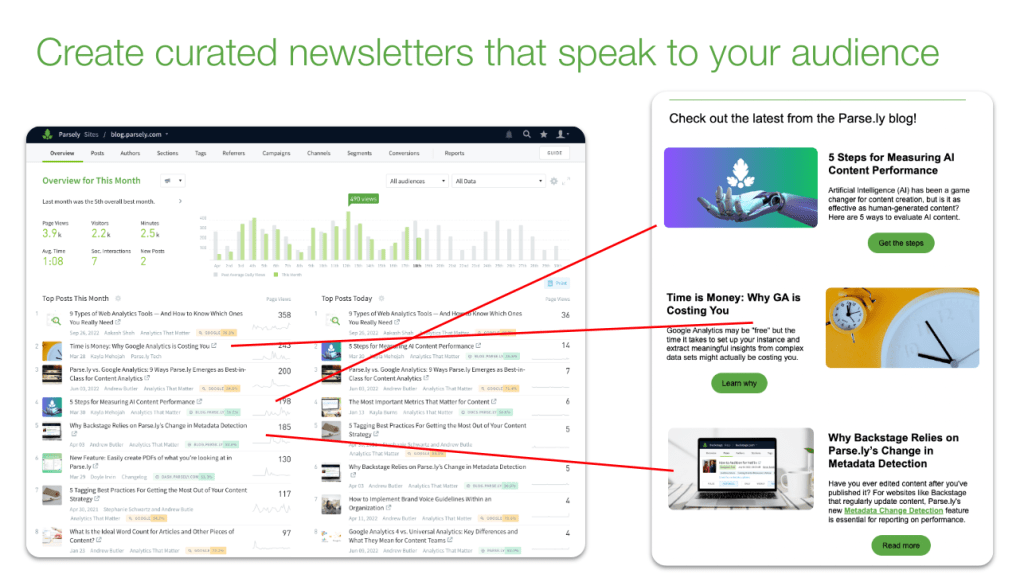
Using ChatGPT and measuring AI content performance
As content creators, we know the value of creating high-quality content that resonates with our audience. However, we also know that creating content can be time-consuming and resource-intensive. That’s where tools like ChatGPT come in.
AI is a tool, not a solution
We’ve found that ChatGPT works well for us, but the question is, what is it best suited for? We decided to test AI as a content tool by starting with glossary posts because they’re simple and fairly objective.
We use glossary posts to define terms that are relevant to our offerings—like content analytics, bounce rate, and website migration—to grab search traffic for those queries. We want to attract users to our site, educate them on key industry terms and topics, and ideally keep them engaged on our site.
We start by asking ChatGPT simple prompts such as “What is website migration?” We then input more guidance with a short outline of bullet points, and maybe a sentence or two.
This helps ChatGPT produce more refined, detailed, and accurate content. We keep iterating: grabbing copy and pasting what we like, asking for more information, prompting and filling in missing information.
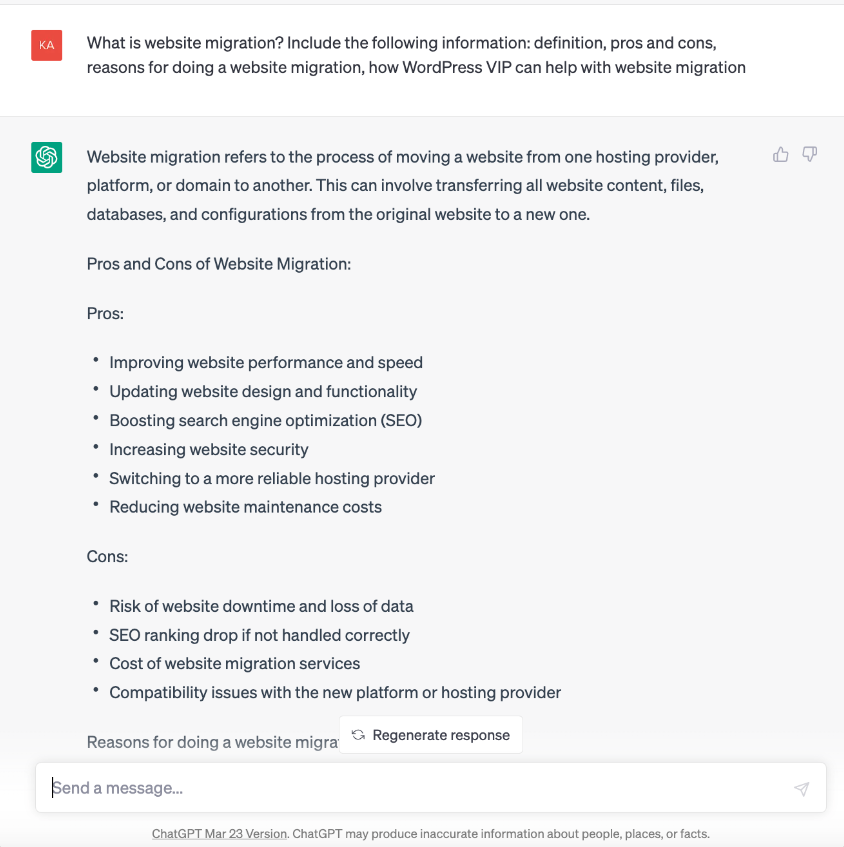
Once we get what we’re looking for from ChatGPT, we use the following process:
- Pull the copy from ChatGPT into a working document
- Fact check and review the content (asking a subject matter expert if it’s highly technical)
- Restructure and format the copy with SEO in mind
- Revise the copy to match our brand voice and style
Overall, we’ve found that using ChatGPT to assist with glossary post creation is an effective tool and time-saving resource.
Comparing AI-assisted and human-written content
We’ve been using ChatGPT for glossary posts for a few months, and it’s going well. But we wanted to know: How does it compare to our original glossary posts completely written by humans?
We decided to tag all our ChatGPT-assisted content with a metadata tag called “AI-assisted.” This helps us to parse out just the ChatGPT-assisted content versus everything else. Once we’ve tagged the content, we’re able to compare using benchmarks.
We found our human-made glossary posts average 44 seconds of engaged time, AI-assisted posts average 42 seconds (when looking at the same time period)—a negligible difference, especially considering the time we save using ChatGPT.
Our other major glossary KPI is search traffic. When comparing the two types of content, our search referrals and search traffic have remained level. The upshot is we’ll continue using ChatGPT to assist with glossary posts.
We’ve also started using AI to write longer, highly technical blog posts that stand up pretty well when reviewed by an in-house subject matter expert (SME), often a product marketer, technical account manager, or engineer. We follow the same performance comparison process for these blogs.
Improving and updating content
To truly drive engagement and results, it’s important to regularly update and improve existing content. We love using Parse.ly to identify content that could use a little TLC.
Updating top content
Parse.ly helps us surface top-performing content and make sure it’s up-to-date and compelling. We look at metrics like average engaged time and traffic to determine which pieces of content are resonating with our audience. Then, on a regular basis, we update these posts, ensuring they have accurate information, compelling CTAs, and relevant imagery and links.
Improving low-performing content
It’s not just about updating our top-performing content. We also take a hard look at our low-performing content and try to figure out why it’s not resonating with our audience.
Using our Bottom Listings Report and benchmarks, we compare this content to other sections of our site and identify areas for improvement. Is it the subject matter? The format? The promotion? We take a deep dive into the data to figure out what’s not working and make changes accordingly.
What changes?
Whether we’re updating the top or bottom content, we always review and update the following:
- Keywords, metadata, and other SEO
- Accessibility best practices (alt text, descriptive links, etc.)
- Engaging visual media and imagery
- Links to new content
- Compelling, frequent CTAs
By constantly improving and updating our content—old and new, low and high performing—we keep it fresh,relevant, and top-notch. The qualitative results speak for themselves: our traffic and engagement metrics are consistently strong.
Now it’s your turn. Parse.ly Analytics can help you identify what’s working and what’s not, and make changes accordingly—maybe with an assist along the way from ChatGPT.