Integrating Your Google Search Console With the Parse.ly Dashboard
Make your team better at understanding keyword performance, so you can drive more results.

Beginning today, you can integrate your Google Search Console account with Parse.ly, and start sending keyword data and Google Discover data into your Parse.ly Dashboard. This is a key product roadmap area for the Parse.ly product team, and we’re thrilled to bring this feature set out of beta.
We sat down with two beta users of the new features to discuss their impact: Emily Schwartzberg, Deputy Director of SEO at The Wall Street Journal, and Lauren Proctor, Director of Digital Strategy and Operations at NielsenIQ.
Check out the webinar featuring this panel of experts to learn about:
- Industry Shifts: Unpack the latest transformations in search engine algorithms and user behaviors.
- Strategic Adaptations: Learn about key strategies implemented by The Wall Street Journal and NielsenIQ to adapt to the evolving search ecosystem, ensuring their content remains visible and impactful.
- New Technology: Learn how Parse.ly’s new integration with Google Search Console equips your entire team to be SEO-proficient.
This webinar is perfect for media and marketing professionals looking to enhance their digital presence and drive more effective engagement through data-driven strategies.
The future of search is uncertain
The introduction of major algorithm changes and AI Overviews in search results has some media executives predicting traffic to their sites will fall 25-40%. On the other side is Google’s stance: that AI Overviews actually increase the traffic to destination sites. Our analysis of network data shows that major impact from AI Overviews is yet to come, but that doesn’t mean it won’t. When it comes to Google Search traffic, the only current certainty is uncertainty.
And yet it is still the most important channel for many businesses. “Organic search is our best performing channel,” said Proctor. “Search provides almost 37% of our website conversions, with the next highest channel trailing at around 25%.”
Search likewise remains important for media companies like The Wall Street Journal. “Our strategy is to be purposeful when it comes to connecting with readers and future subscribers” said Schwartzberg. “WSJ is recognized as a trusted source and expert authority—we’re committed to intentional, search-oriented audience engagement, ensuring that we reach those actively seeking high-quality, exclusive journalism.”
That’s why Parse.ly believes it’s more important than ever before to equip the entire team with access to search performance insights. Parse.ly has been in business for more than a decade with the express purpose of breaking down the walls between data and journalists and marketers who are hard-pressed to publish better content.
“Parse.ly gives me the info I need,” shares Proctor. “What’s even more rewarding than using the tool myself is seeing how it pulls less experienced marketers in. You created a tool that gets people excited to learn and understand the why. That’s incredible.”
There are major losses in both time and quality of insight whenever writers need to ask analysts for performance information, instead of being able to self-serve it. Now, these teams will have broader access to keyword and Google Discover data.
What you can now access in the Parse.ly Dashboard
These new features use the Google Search Console API to pull Google’s data into the Parse.ly Dashboard. This isn’t Parse.ly’s estimation of the data, nor is it sampled data—it’s the actual data straight from Google. Here’s what you can see.
Keyword performance for a specific page, or for the whole site
Users can now see the search query, average position, impressions, clicks, and click-through rate. They can view these metrics either for a given page, or for the entire site.
Users can filter keywords to see only branded keyword performance, or any specific keywords of interest. It’s also possible to sort the displayed keywords by any of the available metrics (Average position, impressions, clicks, and click through rate).
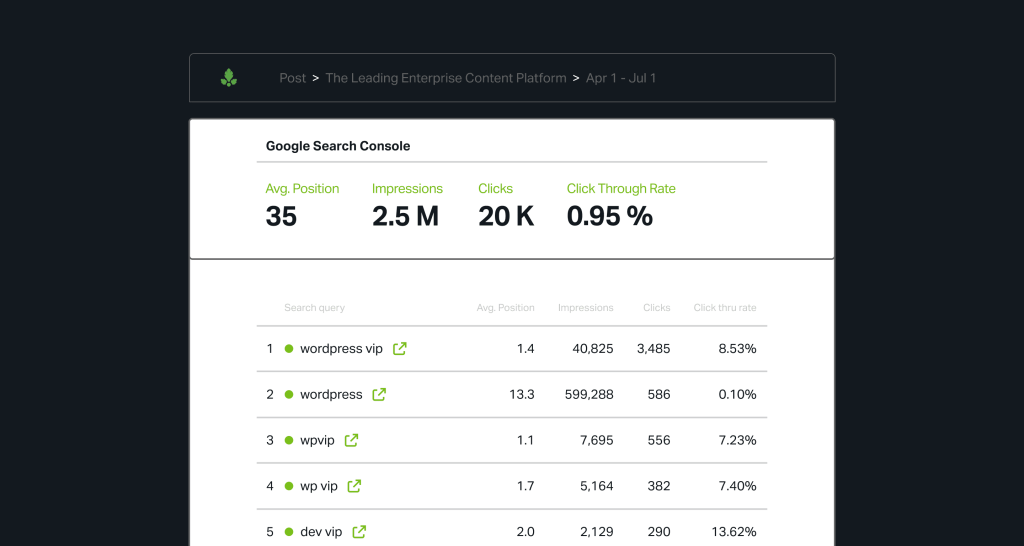
Google Discover traffic data
See which of your posts are trending on Google Discover for an entire site. Previously, Google referral traffic in Parse.ly didn’t segment out what portion of that traffic came from Google Discover. Now teams can understand how much traffic from a given post is coming from Google’s personalized feed of content.
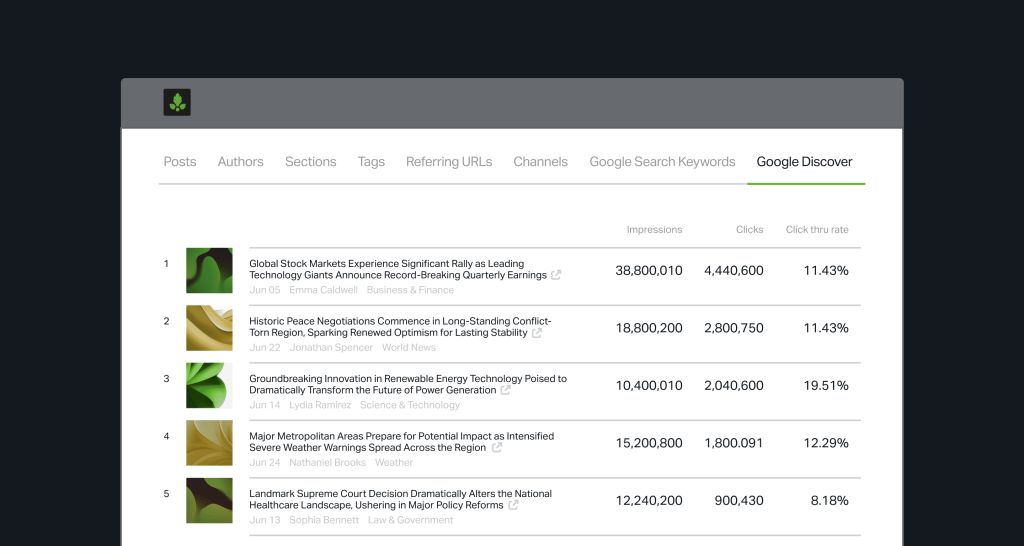
Share keyword performance
You can now add keyword performance to the Overview page, save the keywords page and share it as a report, send colleagues direct links to the view you’re engaging with, and control which users in the organization have access to the Google Search Console data.
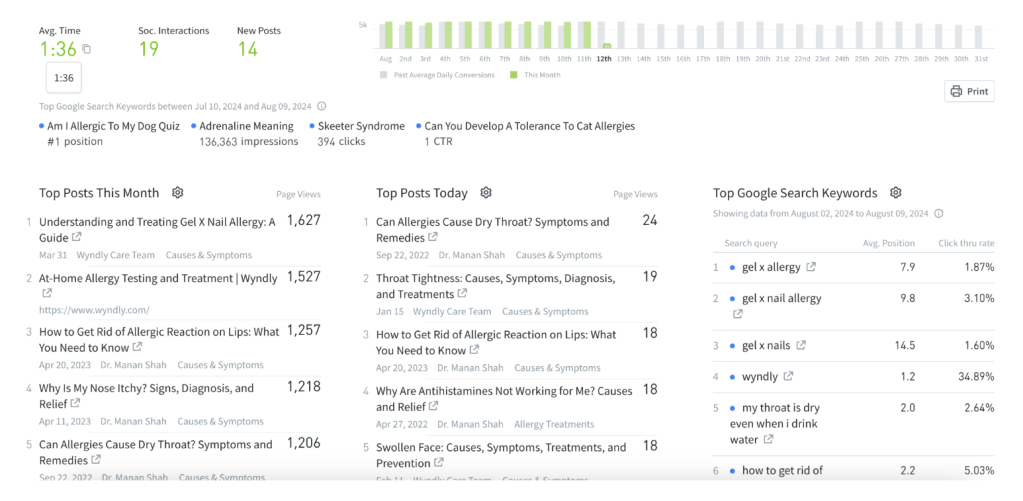
How this makes your team better
Today, Google is the most important platform for referral traffic for most websites. That may change in the future, but it’s critical for teams now to be able to maximize results from this channel while it remains so important.
Access and understanding
Despite its importance, in its current state, keyword data is difficult to access and understand. Interviews with beta customers revealed workflows that involved massive, convoluted Excel sheets, manual processes, endless requests from editors for basic keyword information, and—most tellingly—the concept of “the handoff,” where one person serves as gatekeeper (and bottleneck) of keyword insights.
By bringing Google Search Console data to an easy-to-understand dashboard that everyone in your organization has access to, more people can make decisions based on data rather than intuition.
“The Parse.ly GSC integration has improved how The Wall Street Journal’s Newsroom and SEO teams access and use data,” said Schwartzberg. “This integration allows our editors and even reporters to understand how readers find our stories in search, enabling them to make data-driven decisions and tailor their journalism in a way that resonates more effectively with our audience.”
Importantly, this data lives on the same page as all of the other performance data for a given page or post. Now, on the same page, you can view keyword data, conversion data, referrer channel breakdowns, campaign data, device and social data, and the activity after viewing a post.

This means that every time a user looks for information on any of those other metrics for a post, they’ll also be able to glance at keyword performance. Similarly, the opposite is true—users looking for keyword performance will see other aspects of their content’s performance.
“Feeding GSC data directly in Parse.ly was a game changer,” said Proctor. “Teammates started asking questions like, ‘We’re getting a lot of impressions, why aren’t we getting clicks?’ Parse.ly made data accessible for NielsenIQ and opened a dialog that made us all more thoughtful about organic search.”
At Parse.ly, we think of this as “showing up,” and that it’s half the battle. People can’t act on information they can’t see. Now, they’ll be greeted by metrics far more frequently—and they won’t need to ask someone else for them.
“Seeing the data encouraged them to think about how they could improve performance by improving rankings,” said Proctor. “Parse.ly doesn’t just make those things easy, it also makes them rewarding. Seeing my teammates celebrate the results of their efforts is one of the most rewarding parts of my job.”
Unifying the strategy
As part of the WordPress VIP platform, Parse.ly provides key content performance metrics for cross-functional teams working to improve their results or diagnosing problems. There are other important metrics to consider, however, including web performance ones such as page speed and other Core Web Vitals.
Impacts to search are frequently mysterious. Did we stop writing about the correct content? Did we add a new ad-tech that’s slowing the site down? Are we having problems with our load times? It takes a coordinated effort across editorial/content, monetization, and technical teams to ensure results.
We provide advanced dashboards for web performance, content performance, and now keyword performance—giving you all you need to diagnose any problems and fine-tune strategies.
Setting up the integration, and common FAQs
Here are some common questions regarding our new Google integration.
- How can I get integrated? Follow the instructions listed here.
- How do I use these new features? Read here.
- Is the data real-time? No. The data Parse.ly provides via our own tooling is real-time, but this is Google’s data, and we can’t control the speeds they provide. It updates on a 24-hour basis.
- Where’s the rest of the clicks? I’m not sure it adds up? Users of our referral segmentation will be familiar with the segment of traffic that comes from Google. Now they’ll see Google Keyword data, and add up the clicks, and perhaps see a missing portion of traffic. What this means is that the Google-referred traffic is coming from Google Discover! Which is a fundamentally different experience than keywords. Open up the Google Discover page to assess how much traffic you’re getting from this channel.
Where we’re going next with our roadmap
These aren’t guarantees of our what product team will release next, but we wanted to share areas we’re exploring.
- Connecting Keyword data to Conversions: Many WordPress VIP customers are moving to the “subscription model,” in a strategy to reduce their dependency on third-party platforms for traffic. We want to help with their transition, and drive insight into how their efforts to capture audiences from other platforms to their own.
- Connecting Keyword data to the Content Helper: The Content Helper assists journalists and marketers creating content in the WordPress editor, letting them use their content data and their performance analytics to get bespoke, performance-driven suggestions from large language models. We think there could be real benefits in connecting Google keyword data to these use cases.
We know you’re as excited about these developments as we are. If you have any feedback, our product team is always ready to talk with you—reach out today by emailing product@parsely.com.