What is Content Analytics?
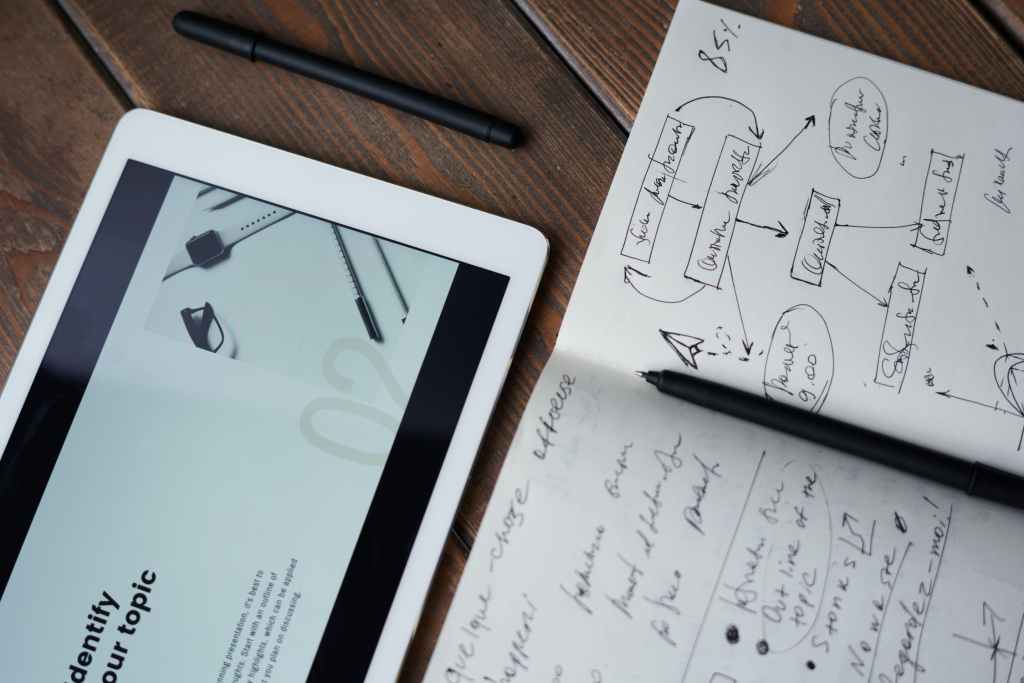
If you’ve published content online, you’ve probably used an analytics platform or equivalent like Google Analytics to monitor how it performs. However, despite the ubiquity of Google Analytics, the platform wasn’t built for content marketers or publishers.
Being able to track and closely monitor how audiences interact and engage with your content is vital. But making it easy for your team of creators to do that requires a more specialized approach than traditional web analytics platforms provide.
Tailored to the unique needs of content marketers and publishers, content analytics is the more accessible option for creators.
What are your customers most interested in reading about? What format generates the most engagement? What channels are best suited for certain subjects? If you’re able to answer these questions, you can confidently decide what content to produce, how to present it (quiz, paid ad, slideshow, blog post, whitepaper, etc.), and where and when to post it for the best results.
Content analytics makes it quick and easy to answer these questions so you can create more compelling, impactful content that boosts engagement and generates revenue.
Here’s how it works.
Table of Contents
- What is content analytics?
- The benefits of content analytics
- How do content analytics tools work with CMSes?
- Content analytics vs. web analytics: How are they different?
- Who uses content analytics and how?
- Getting started with content analytics
What is content analytics?
Content analytics, also known as content intelligence, is the measurement and analysis of visitor traffic and engagement with published content, such as blogs, articles, and podcasts. Content analytics metrics include pageviews, engaged time, social interactions (for example, Facebook shares and Twitter retweets), conversions, acquisition sources, and more.
Content analytics is a category of analytics tools specifically built to serve the needs of content teams. That makes it valuable to everyone who creates content, including teams in content marketing, digital publishing, internal communications, SEO, and sales enablement.
What sets content analytics apart from traditional web analytics is that it makes accessing insights around content easy and straightforward for non-technical creative professionals.
Providing an accurate way to measure web sessions and a holistic view of engagement across various channels, content analytics tools help creators understand which content truly resonates with their audience. Armed with that information, they’re better equipped to produce more of the content their audiences want and respond to.
Parse.ly is best-in-class for content analytics because it was built for content-teams from the ground up and helps encourage a democratized data-driven approach to content strategy. Today, we help track over 20 billion monthly page views across 12,000 sites.

The benefits of content analytics
If you’re like many content pros, you’ve probably been limping along using GA to measure your content’s performance. But it doesn’t have to be like that.
Here’s how content analytics platforms can make your job a whole lot easier.
Access more actionable metrics and insights
For every piece you publish, there’s data to tell you how your audience is responding. But it doesn’t matter how much data you collect if it doesn’t compel and inform the decision-making process and editorial strategy for you and your team.
Content analytics gives you access to insights that are inherently more actionable than what traditional web analytics tools offer. Here are examples:
- Content conversions — Understand which content on your site is provoking the most action from readers, and how valuable certain pieces are in the overall customer journey.
- Search referrals—Identify content that performs well on search engines and drives organic traffic back to your site.
- Engaged time—Get a realistic gauge of how long readers spend actively engaged with your content—in other words, how valuable your content is to your audience.
- Channel segmentation—Track how individual pieces of content perform across multiple platforms to optimize your distribution strategy.
Automate reporting, tagging, and goal tracking
Traditional web analytics tools require analysts to do a lot of behind-the-scenes work, setting up content reporting, tagging, and goal tracking for creative content teams. That’s not the case with content analytics tools. They automate much of that technical work to help content teams operate more efficiently and cohesively.
Content reporting—Automatically generate and circulate content-specific analysis reports on top performing content, top converting content, top evergreen content, and more on a recurring basis. Quickly create and analyze large sets of data, and enable your entire organization to answer the tough questions they have about your site and audience.
Smart Tags—Automate subject-matter content tagging. Using machine learning and natural language processing, Smart Tags scans pages and posts to determine relevant topics, automatically assigning tags automatically based on your content subject matter.
Goals—Take the pain out of reporting and tracking KPIs by giving teams a place to share and track goals for their content. Align your team around shared KPIs so everyone can self-serve their check-ins towards progress.
Drive business success with content analytics
Content analytics are the most effective way to evaluate your content strategy and see where changes need to be made. Keep an eye on which direction your core KPIs are heading as you execute your content strategy, expand the content that works, and iterate. This is the key to transforming your content strategy into a dynamic business booster.

How do content analytics tools work with CMSes?
While CMSes are great for publishing, they provide only basic analytics capabilities.
But with the speed of today’s digital landscape, you need to be able to publish content and measure it quickly. That’s why it’s important to be able to easily integrate a content analytics solution with your CMS.
Many content analytics tools offer turn-key integrations with popular CMS tools, like WordPress, Drupal, and Sitecore. Once integrated with your CMS, content analytics tools automatically pick up on all the key attributes of your content (metadata, word count, etc.).
Parse.ly’s partnership with WordPress VIP makes integrating content analytics with your CMS a breeze. Now, WordPress VIP customers can start using Parse.ly with the flip of a switch, with zero additional technical integration effort needed.
Content analytics vs. web analytics: How are they different?
The difference between content analytics and web analytics comes down to the problems they were built to solve. Content analytics were built for content teams and content-driven businesses; web analytics were originally built for ecommerce and product analytics.
There’s a way to make web analytics tools work for content analytics, but you need to build the content analytics functionality yourself, which not everyone can do.
Web analytics tools simply focus on what happens on your website, whereas content analytics gives marketers and publishers a holistic view of how content performs across all platforms and channels. Content analytics tools are also more user-friendly for content creators and non-analysts.
For example, right at log-in, an encounter with the GA dashboard requires a much closer reading—and more training to understand what you’re reading—than a tool designed specifically for content.
The ease-of-use of content analytics tools like Parse.ly democratizes data across an organization and helps promote a data-driven mindset throughout the creative process.
Who uses content analytics and how?
So who benefits from content analytics tools? Well, anyone who’s focused on using content to make an impact for their business.
That includes editors, writers, digital strategists, content marketers, executives, SEO specialists, social media managers, and communications teams at brands and media companies.
They all need to understand how their audience interacts with their content and make decisions about which content to prioritize for creation and promotion. And they all need to be able to do that without relying on an analyst to pull reports or create dashboards for them.
Let’s look at a few examples of how publishers and brands are winning with content analytics from Parse.ly.
1. WeddingWire stays data-driven with Parse.ly’s dashboard
WeddingWire is a global marketplace that connects couples with wedding vendors for their big day. They’ve used Parse.ly’s content analytics solution since 2017 to help grow their organic search performance.
Parse.ly metrics help them decide when to update content based on the growth and decline of its search traffic, monitor the top posts for each search referrer, and choose which articles to optimize for which keywords.

Morgan Gibson, WeddingWire’s senior manager of digital content, said, “My philosophy is that to create good content, you have to equip your editors with tools and the understanding of what good content is, so you can make more of it. Giving the team Parse.ly empowered them to become more analytics-driven.”
Read the full case study here.
2. HelloFresh ditched Google Analytics to focus on engagement
HelloFresh is a meal kit delivery service that allows customers to choose from a variety of recipes and receive a weekly box filled with all the ingredients and instructions they need to make those recipes for themselves.
According to HelloFresh copywriter Jacqueline Parisi, their content team had basically been flying blind before using Parse.ly. “It was cumbersome to dive into the depths of the Google Analytics world to find insights worth sharing or acting upon, so data got deprioritized.”
With Parse.ly, they use the simple and streamlined analytics dashboard to report on total engaged time, social and search pageviews, app pageviews, and social interactions and referrals. Thanks to easy data access, they enacted a more data-driven content strategy, proving their value to the broader HelloFresh team.
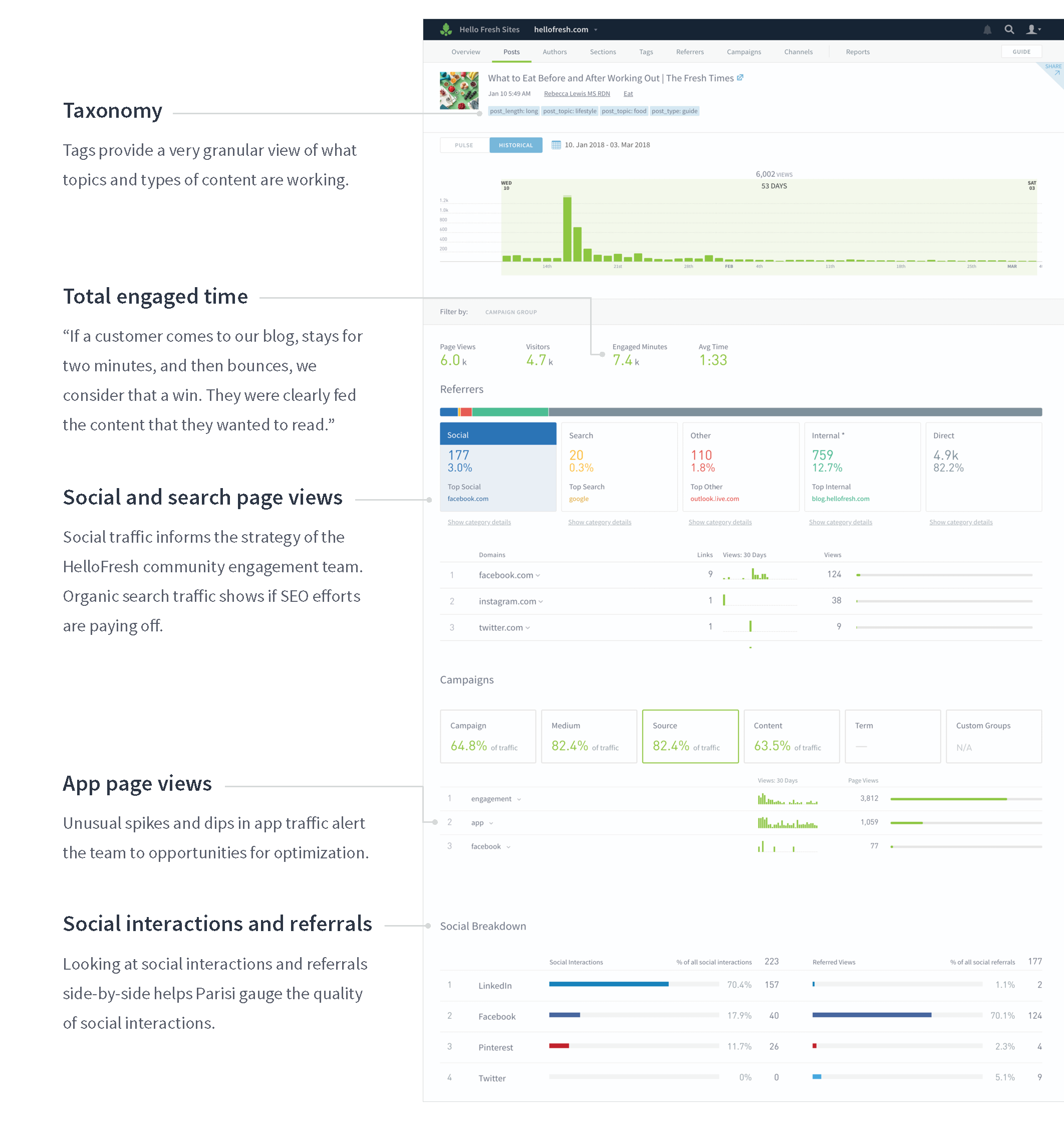
Read the full case study here.
3. Backstage
Backstage is the go-to channel for connecting actors, camera operators, production specialists, voiceover artists, and professionals in hundreds of other roles with brands to help them create content. They began as a weekly tabloid-size newspaper, but in recent years transformed their business into an online staffing marketplace.
With that transformation came the need for a robust content program, which meant that their entire creative team had to be numbers-driven—not just a few individuals. Backstage needed to make it easy for their creative marketers to become obsessed with outcomes, so they turned to Parse.ly.
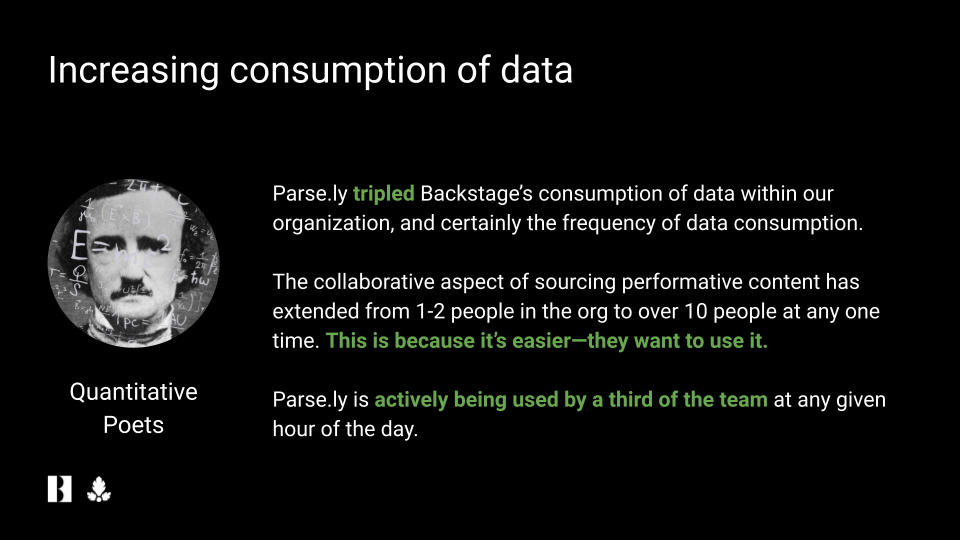
With insight into which content was making an impact through Parse.ly Content Conversions, Backstage’s entire marketing team leaned into promoting the most engaging content via paid, social, email, and on-platform channels.
Using Parse.ly, they achieved a 20% increase in conversions, 25% revenue growth attributable to content marketing, and 10% savings on ad spend.
Read the full case study here.
Getting started with content analytics
Using data to inform your decision-making is a key part of running a successful content program, and making it easy for your team to do that comes down to having the right tools in place.
Content analytics tools, solutions built for content from the ground up, encourage teams to use content insights in their everyday work, and the results they facilitate speak for themselves.
Want to learn more about how a content analytics tool like Parse.ly can help your team become more data-driven and drive more impact with your content?