New Parse.ly Features: Campaigns and Goals now viewable in the Overview

Parse.ly is excited to announce an update to Overview that we think you’ll find useful: now, you can set your Overview screen to show both Goals and Campaigns by default.
In this blog, we cover three things—why we think this update is exciting, how to set it up, and, if you are unfamiliar with Goals and Campaigns, a quick primer on those features.
Why is this exciting?
Overview is the home screen that loads when you log into Parse.ly. It’s the most important screen in the Parse.ly dash—where the majority of our users spend their time. Now, Overview includes features like Campaigns and Goals, which helps our customers “keep the main thing, the main thing.”
Goals is a feature that lets Dashboard admins set organization-wide goals that the whole team can pull together towards. These Goals can include things like “increase conversions from email,” “increase traffic from search,” or even simple Page View goals.
Now, because they can see Goals in the first view upon login,, your team will be better equipped to keep a pulse on progress and prioritization.
Campaigns is a feature that helps you track how your team’s distribution efforts—digital advertising, social sharing, and newsletter programs—drive traffic to your site. Now, marketers who primarily care about campaign performance can see it on their home screen in Parse.ly.
See this example from our Demo Dashboard:
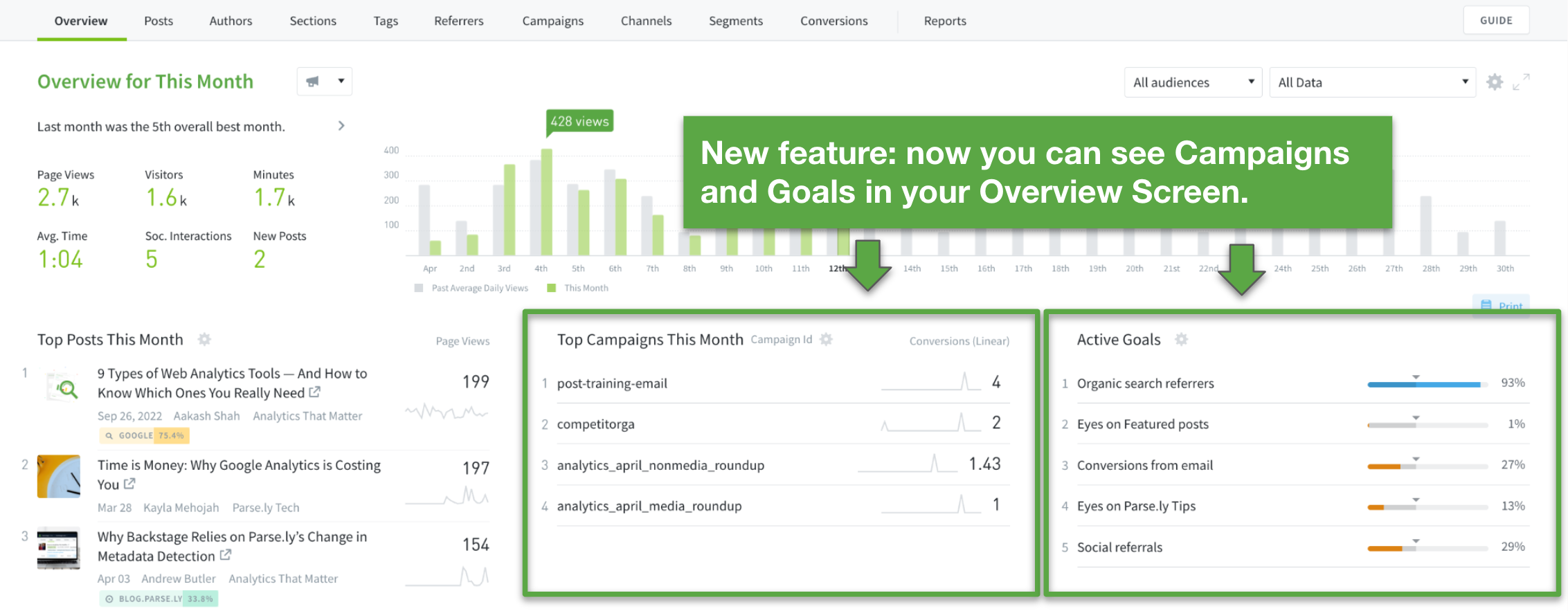
How do I set this up?
Editing the overview is simple and straightforward. First, click on the gear icon in the top right corner of the dashboard.
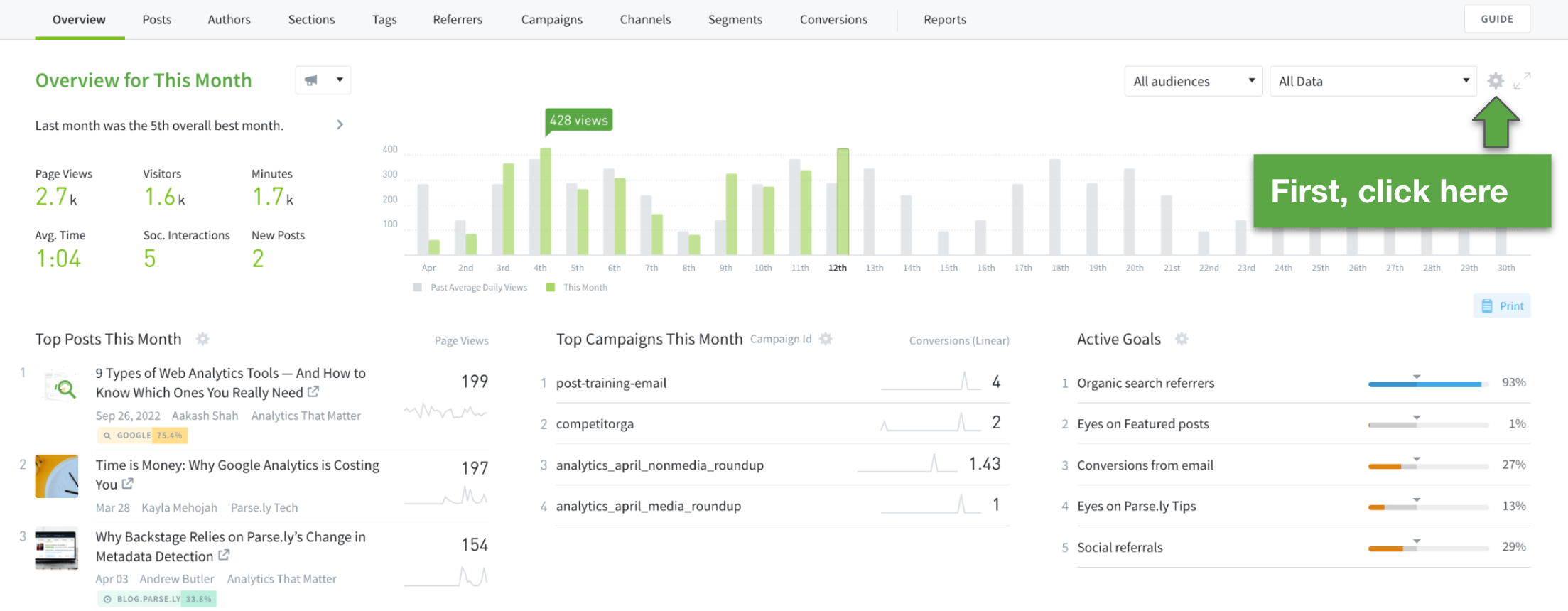
This will open the settings for the overview. You’ll notice you have three options under “Listings.” This is what you will edit.
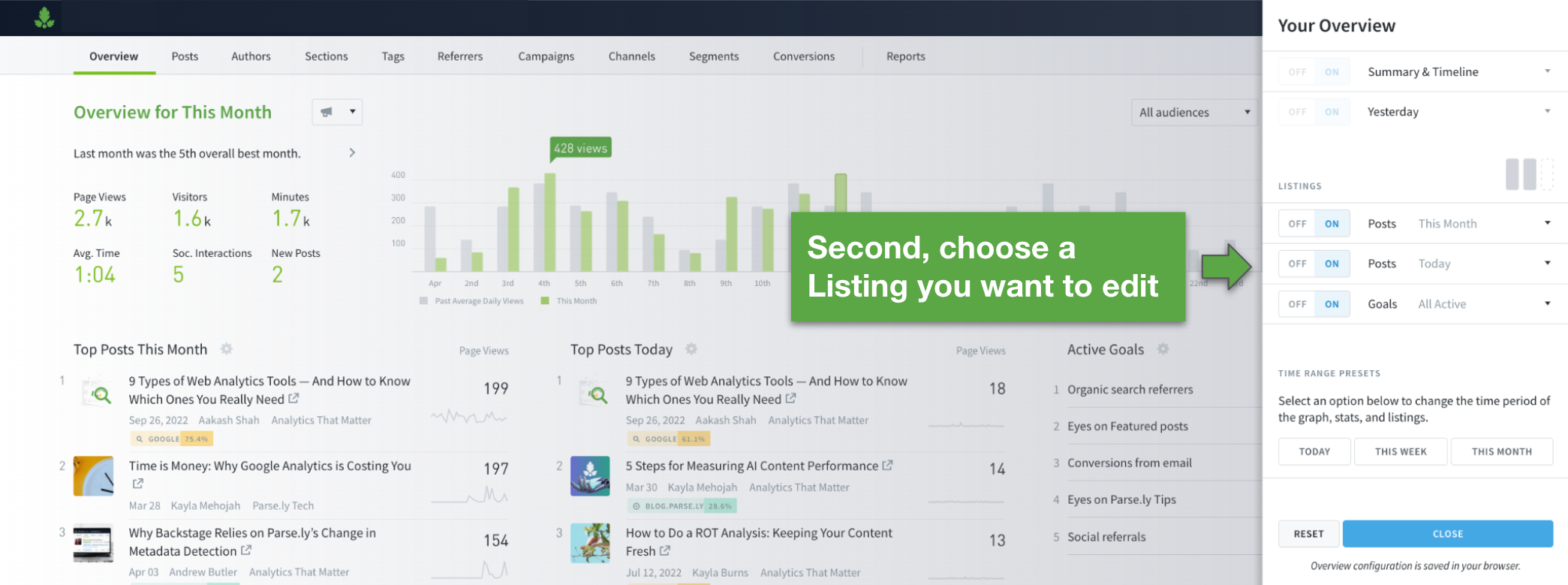
Select what you want the Listing to show, and then refine your selection by choosing from the many options of metrics, dates, referral sources, and more!
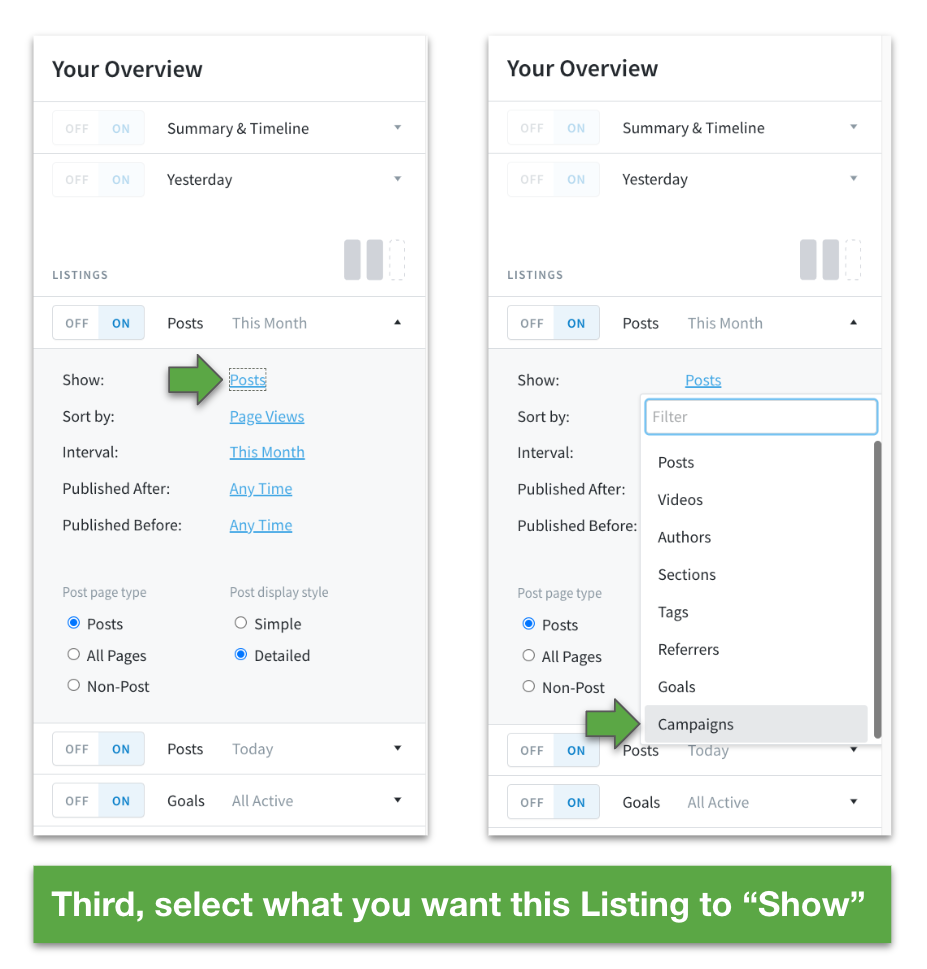
What are Goals and Campaigns?
Goals are a way to take the pain out of tracking KPIs. It is a feature used by content team managers who want to keep their team rowing in the same direction. (As such, only Dashboard Admins can set goals—if you’re unsure of who that is for your organization, get in touch with our support team at support@parsely.com).
Organizations use Goals to help dissuade what we call “Random Acts of Content.” A natural “gut-check” mechanism is introduced to every employee across the organization by establishing what metrics matter to the business, and exposing progress towards those metrics across all seniority levels. With Goals, and now especially with their introduction to the Overview, you don’t have to go digging through spreadsheets or generate a new report—the “big number on the wall” is calculated and updated for you.
Read our documentation to learn how to set up Goals.
Campaigns is how Parse.ly makes UTM parameters actionable. Most of our customers use this feature to track distribution efforts on their content. You can also create Campaign Groups that allow you to look at entire types of campaigns in one view—for example, “All Facebook ads” or “All of our special promos.”
They’re pretty powerful. This explanation from our Docs gives a sense of how granular you can get:
Parse.ly shows five categories that correspond with UTM parameters: Campaign, Medium, Source, Content, and Term.
- Campaign
Campaign is used to identify a strategic campaign or a specific promotion, like a product launch, partnership, or a sale.
- Medium
Medium is used to identify the marketing channel, like social, email, or paid. In other words, how the traffic came to your site.
- Source
Source identifies what site, application, or publication the traffic came from, like Facebook, Medium, or WhatsApp.
- Content
Content can be used to describe the content of a display ad or the position of content on a webpage or in an email, like “top-banner,” “subscription-cta,” or a unique id such as “12948.”
- Term
Term identifies the keyword associated with search engine marketing campaigns, like “running-shoes,” “accounting-software,” or “data-visualization.”
… Campaigns allow you to track the origin of owned and paid traffic and identify the impact of deliberate efforts to drive traffic to your site.
Read more of our Campaigns documentation for a deeper dive on how to use them. Want to learn more about how Parse.ly can help your team?