What Is Bounce Rate? Why This Common Metric Doesn’t Matter & What You Should Use Instead
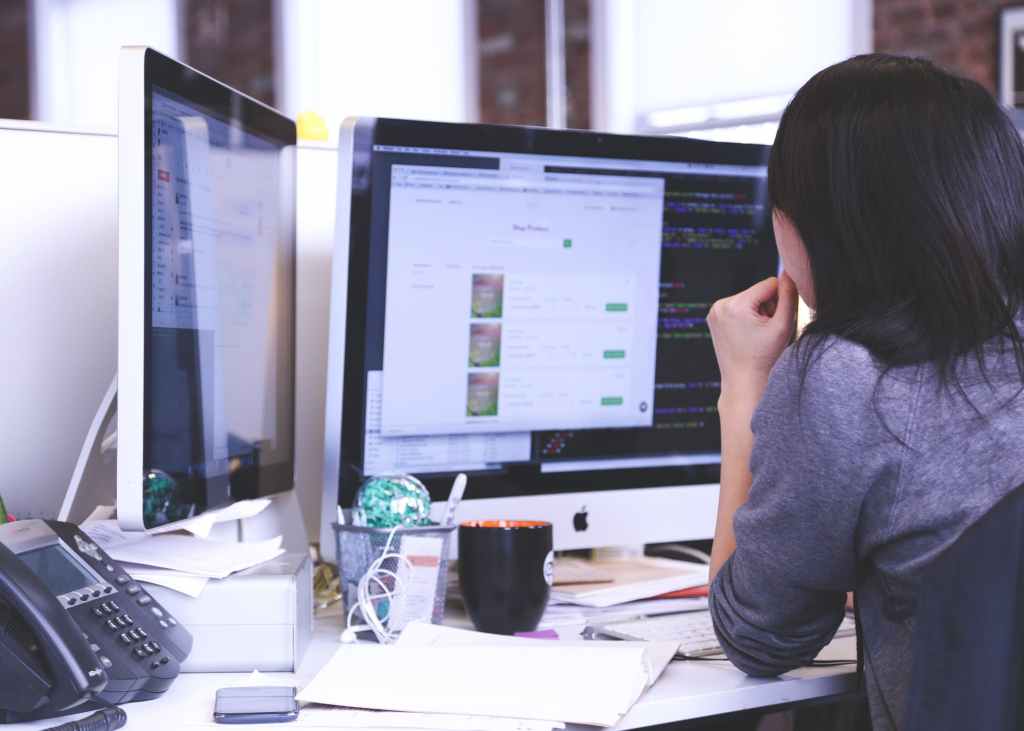
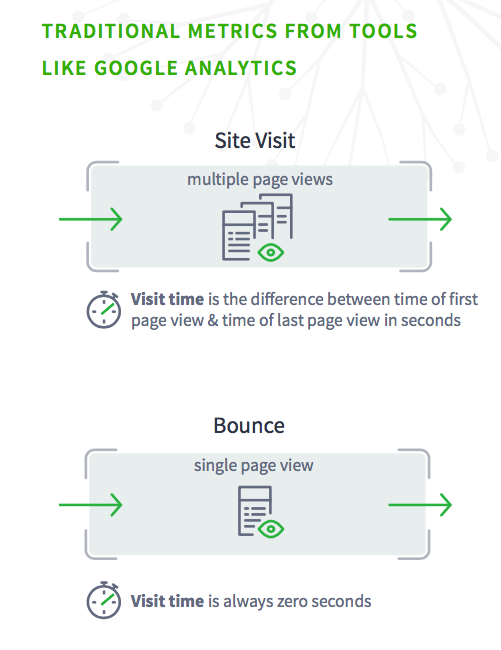
Just because a metric is easy to find doesn’t make it helpful or actionable for a content marketer. Bounce rate is an example of such a metric, often tracked by content marketers in Google Analytics.
As this illustration from a study of Parse.ly users shows, a website visitor who only views one page registers as a bounce. Bounces automatically register as a “zero-second” visit time.
You can imagine how this wreaks havoc on analytics over time. But bounce rate data is based on shaky foundations (at best) about the visitor’s engagement with the website.
If you want to measure true audience engagement, why not aim higher to measure it more accurately than bounce rate has allowed for in the past? Understanding the downfalls of bounce rate tracking will illuminate stronger alternatives to measure.
Table of Contents
- What Is Bounce Rate? Why This Common Metric Doesn’t Matter & What You Should Use Instead*
- What is a bounce? What causes bounce rate?
- How is bounce rate calculated?
- What can cause a high bounce rate?
- What is a good bounce rate?
- Why Bounce Rate Is Misunderstood at Best & Misleading at Worst
- What’s the Best Metric to Truly Measure Engagement?
- The Trouble with Bounce Rate & How Parse.ly Solves It
What Is Bounce Rate? Why This Common Metric Doesn’t Matter & What You Should Use Instead*
Bounce rate is the rate by which people come to a page on your website and leave shortly after without clicking to any other pages. Reflected as a percentage, this metric is the average amount of bounces across all website pages divided by the total amount of visits across your entire domain.
Since high bounce rates are associated with the visitor not clicking through further, the goal is lower bounce rates.
To get into the nitty-gritty details and the math for bounce rate, take a look at this infographic:
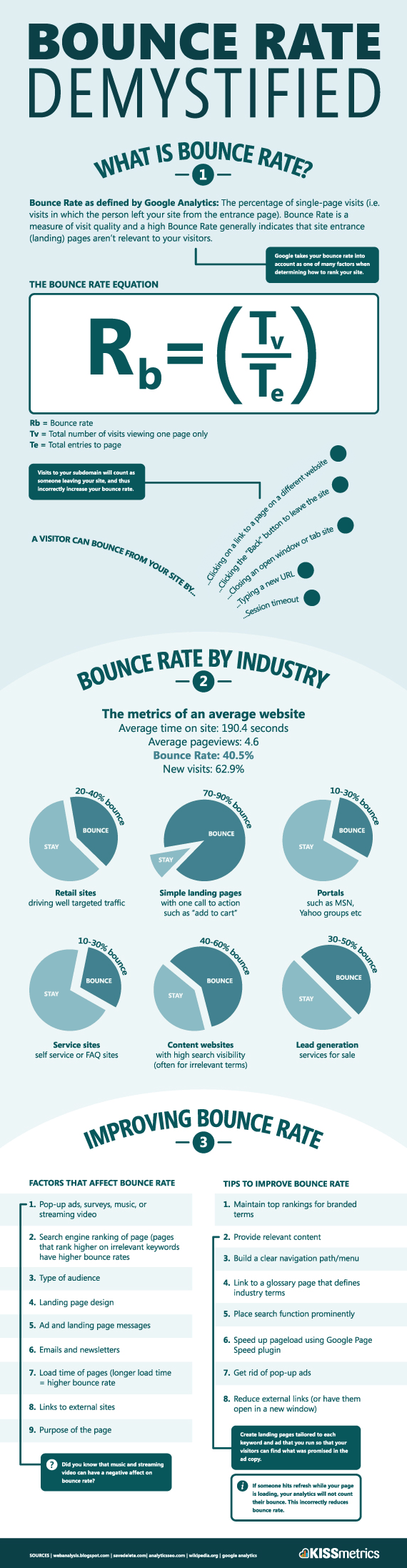
(Source: Kissmetrics)
Why do content marketers use bounce rate? First, there are a paltry few out-of-the-box ways traditional analytics measure this type of audience engagement. Naturally, marketers would gravitate toward an available metric, even if it is “hacky” and not the full picture. Second, bounce rate is one of many, many factors SEMrush purports to be taken into account by search engines to determine if your site should rank highly. If even in a small way, it does impact SEO.
What is a bounce? What causes bounce rate?
A “bounce” is when someone shows up to your website, then navigates away from your site after one single pageview.
Some examples of bounce triggers are:
- Pushing the “back” button
- Returning to the search results
- Clicking an external link
- Closing the browser
- Allowing the tab to go inactive and timeout the session
How is bounce rate calculated?
Bounce rate is calculated by dividing the average amount of bounces, or single pageviews, for all your website pages by the total amount of visits for all of those same pages. This is the applicable bounce rate over a given period of time.
What can cause a high bounce rate?
A high bounce rate can be caused by a number of different factors ranging from the content itself to the calls-to-action to the accessibility of the website for different devices.
Here are some common causes for a high bounce rate:
- Confusing website navigation
- No internal links used throughout the content
- Calls-to-action of what the visitor should do next are not clear
- Website is not mobile responsive
- Page loading times are slow
- Content of the page doesn’t match the intent of the original search
What is a good bounce rate?
A good bounce rate is 40% or lower since the average website page bounce rate is 40.5%, according to Kissmetrics. Similarly, across industries, under 40% is considered a low bounce rate.
For more on “typical” bounce rates by industry, check out these benchmarks from CXL:
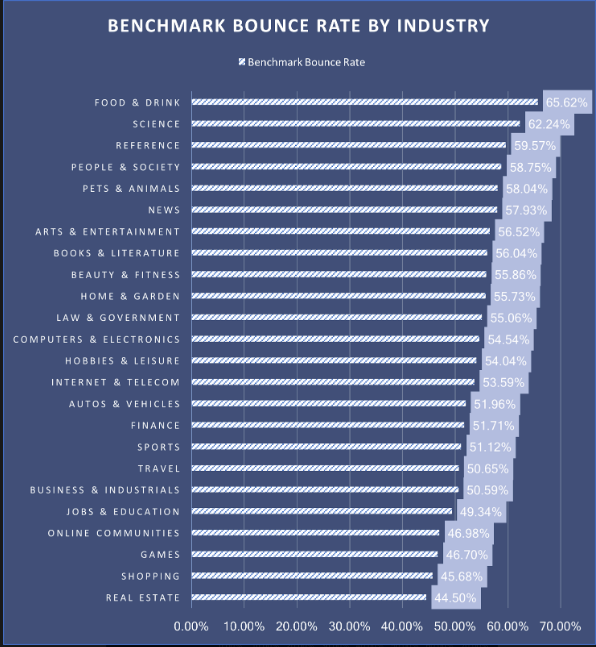
(Source: CXL)
Why Bounce Rate Is Misunderstood at Best & Misleading at Worst
Bounce rate is a surface-level metric for what it’s trying to measure: audience engagement. And with the changes in the modern internet and how people consume information, it’s become an outdated metric, frankly. The path between what it’s supposed to measure and what it actually measures no longer connects.
Let’s think about it in terms of a band, a musical group. First, imagine that a band gauged success by measuring audience engagement (though that’s not very rock ‘n’ roll, is it?). To determine this, they wouldn’t measure people walking away from their performance after hearing just one song, like bounce rate. That doesn’t provide a solid understanding of what went on at the concert or how it went over.
Instead, it would be more meaningful to measure how the audience engaged with their music while the band was playing. How many people stuck around until the encore? How many people were losing their minds in a mosh pit?
It’s an extreme example, but analyzing the clicks, scrolls, time on page, and movements of the cursor on-screen for online content is telling. This is what we want: mouse cursors moving like enthusiastic fans in a mosh pit all over your website. Those minute movements, highlights, and rogue clicking represent eyeballs actively learning from your content.
Bounce rate doesn’t hold a candle to understanding those activities. Bounce rate is beyond misunderstood—misleading, in fact—in the modern internet landscape; from a technical perspective, bounce rate limits understanding in this key instance in Parse.ly’s last bounce rate report in 2017:
“This way of measuring cannot take into consideration sessions that do not include an exit event. For example, if I visit your site and then leave to go to another site or leave the tab open, an exit event never gets recorded. This is an issue, as single-page visitors can comprise anywhere from 30-70% of the audience. That’s a pretty substantial chunk to leave off of any benchmark analysis one might provide regarding time-on-site.”
This use case is really important to take note of, especially the bolded piece. Bounce rate does not account for sessions without an exit event, which, as stated above, leaves off 30-70% of the data sample, conservatively. What good is a data sample that potentially only measures a third of what it intends to measure?
Many of us know from our own internet browser usage that “leaving a tab open” is commonplace, yet an effect that plagues modern analytics. In fact, the prevalence of the “too many tabs open” problem for internet users has caused browsers like Google to create organization tools to group tabs. According to Digital Information World, “Our computers and phone have now become an extension of our brain. They serve as a much-needed addition to our memory or creative source, and so the tabs that we open are a part of it.”
If bounce rate doesn’t take into account noteworthy use cases like leaving a tab open or navigating away to another site, is it really an accurate portrayal of content performance? The answer is a resounding “no.” Fortunately, there are ways of looking at performance that have evolved with the times.
What’s the Best Metric to Truly Measure Engagement?
Bounce rate is not a helpful metric to measure true audience engagement—a more telling alternative is similar to Parse.ly’s own “heartbeat pixel.” It actively monitors how (and how often) a website visitor is engaging with a page or piece of content. The pixel discerns engagement by “watching” how a visitor interacts with your content.
One way to do this is through Parse.ly’s “heartbeat pixel,” which actively monitors how a reader is engaging with a webpage or piece of content. Every few seconds, the Parse.ly pixel pings the webpage to check if the tab is still open and what the visitor is doing on the page. These tracked activities could include clicking, cursor movements, scrolling, pressing play on videos, etc.
Why is the heartbeat pixel a better measurement?
- It doesn’t rely on exit events. Due to the prevalence of the “leaving the tab open” problem and not triggering exit events, this may become an even more outdated way to measure over time.
- It focuses on the positive. People spend time with content that’s valuable, so measuring what is holding readers’ attention is more powerful than knowing what repels them. Iterating on what works can often be a better spend of time than going back to the drawing board on flaming messes.
- It functions as a running timer. It goes inactive after 10 seconds of inactivity and restarts when activity happens again. It doesn’t split that visitor’s time up into different sessions and muddle the analytics, thus making it a clearer, more linear read on how one visitor interacts with one page. While heartbeat pixels still technically estimate actual time spent, they are markedly more accurate in terms of actual engagement on the page.
Even if you don’t use Parse.ly to track content performance, you can create your own custom events if you’ve got coding resources in traditional analytics platforms. With the help of a developer or tagging expert, you can place ‘events’ to fire at specific times. Examples of events like “started reading” or “content bottom” are more sophisticated in how they measure engagement on a page than bounce rate.
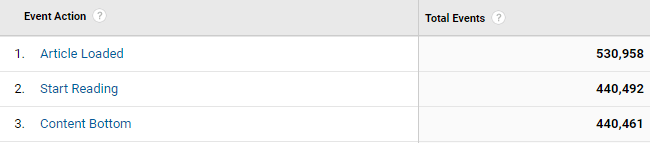
In the absence of anything else, relying more on a metric like “time on page” is a worthwhile step your organization can take immediately to more accurately measure audience content engagement. Time spent with content, while not an exhaustive metric, is a more directionally correct metric to get at how interested an audience is in your content. A good north star is this: If a user spends 30-60 seconds reading your content, they are engaged. If they spend over a minute on your content, they’re more engaged than most website visitors on any internet content, according to our 2017 research.
The Trouble with Bounce Rate & How Parse.ly Solves It
All said, bounce rate is a misleading metric. It doesn’t show true engagement time on your site or give any actionable insights into how your content is resonating with visitors.
When you’re dealing with loads of content, knowing what’s working well and iterating on those wins is an efficient use of time. What’s less actionable and infinitely trickier to improve is just knowing what’s sending people packing. Let’s bounce bounce rate for good and start measuring engagement.
Content analytics tools like Parse.ly’s heartbeat pixel provide accurate measurements of content performance. Our tool relies on user activity rather than bounce rate to gauge how engaging content really is. Talk to use today to explore what further actionable insights you can surface about your content right away.