Track AMP & Facebook Instant like never before
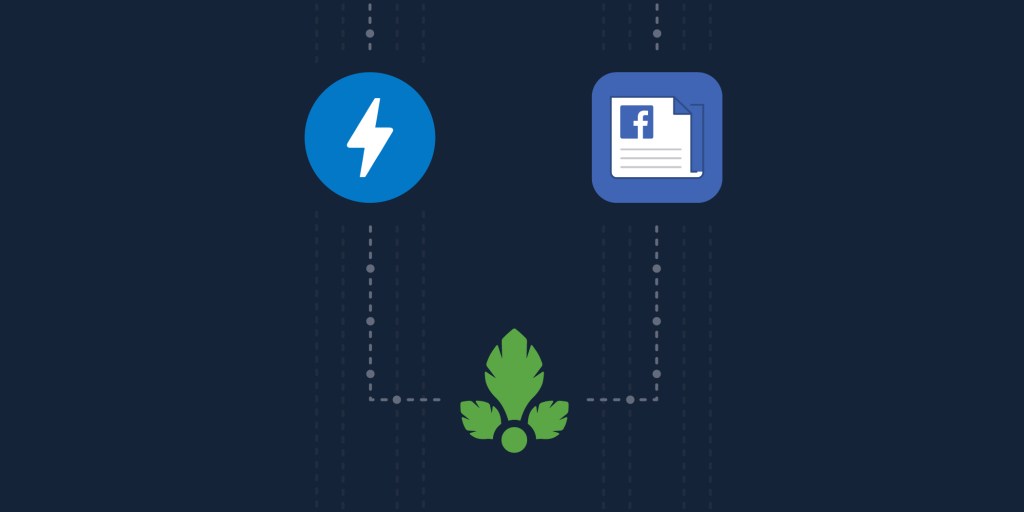
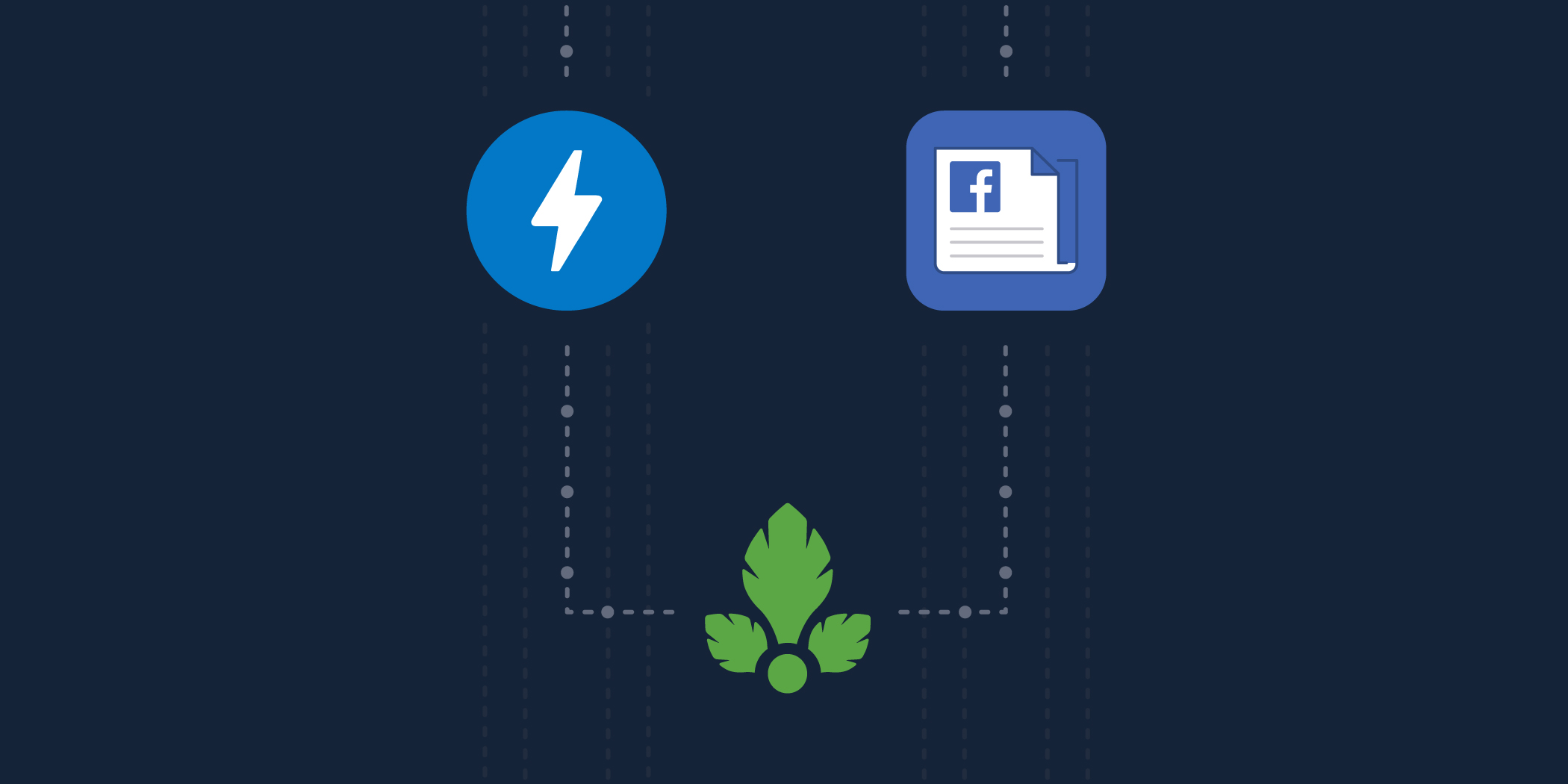
When we spoke with some of our customers who publish content on AMP and Facebook Instant Articles (FBIA) we learned that there’s very little understanding of what actually works on these distributed channels.
“Platforms are about picking up eyeballs wherever we can get them; there’s no real defined strategy,” said one analytics editor.
That amorphous strategy comes down to one thing: a lack of data. Today, we’re excited to bring a nuanced look at distributed content from AMP and FBIA to the Parse.ly dashboard.
Note: This release also includes a handful of other small (but powerful!) improvements. Jump down the page to see what else is new.
Distributed channel tracking
Get a high-level traffic breakdown across your website and the off-site channels you’ve integrated with Parse.ly on the Channels page. How does AMP and FBIA compare by day, by week, by month? Does the Arts & Culture section perform particularly well on one channel?

Filter by sections or tags to compare how topics perform across each channel.
You can also see a breakdown of channel traffic on most details page—by post, author, section, or tag.
Click on a channel name to see its details page. With the most popular posts, authors, sections, and tags for one channel at your fingertips, creating a sophisticated strategy for distributed content is finally within reach.
Looking at tags or sections can reveal what readers gravitate toward when they’re on different platforms—and in different mindsets.
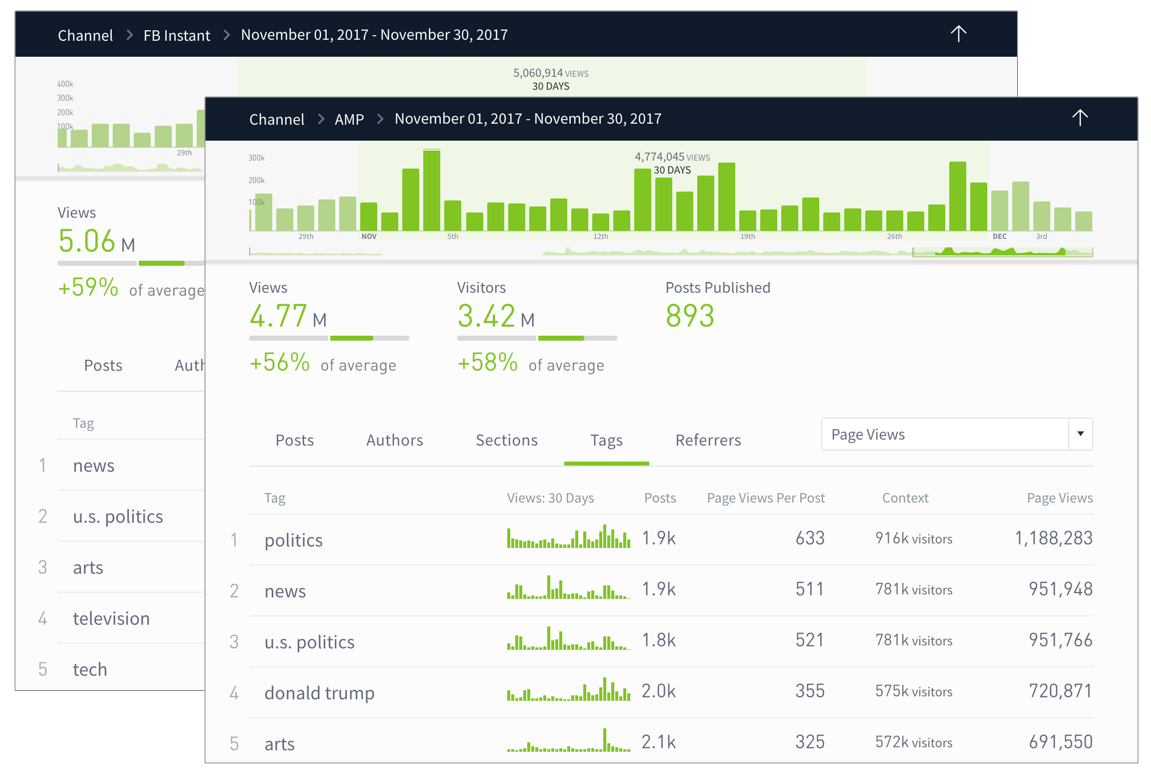
In the above example, FBIA is more hospital to arts, culture, and tech, while political content dominates on AMP.
If you’ve already integrated AMP and FBIA with Parse.ly, head over to the Channels page in the dashboard; your data is automatically populated there.
If not, check out these integration docs:
Learn more about Channels by reading the answers to these FAQs:
- What are distributed channels?
- Why are average engaged time and new and returning visitor counts different than before?
- What’s the difference between a channel and a referrer?
- What data is available for AMP and FBIA in the Parse.ly dashboard?
- Which dashboard aggregations include channels data?
Don’t see the Channels tab in the dashboard? Contact your success manager about upgrading.
What else is new?
More ways to follow Twitter conversations
The redesigned tweets display introduces new avenues for understanding Twitter engagement. Tweets are grouped by quotes (technically speaking, t.co URLs), so you can see how your content spreads from one Twitter user to another.
Looking for influencers to engage with? Uncheck the “Group by t.co URL” box and sort by Followers to see influencers with higher visibility; sort by Retweets & Quotes to see the influencers who have the most impact.
Click Tweets on the twitter.com details page to see top tweets overall. Tweets about a particular story, author, section, or tag live in the Referrers section on their respective details pages—just click twitter.com.
Video and referrer performance at a glance

Some of you have asked for a quick way to see how many visitors started watching videos on a page. The updated video badges do just that.
Want to know when a large percentage of a post’s traffic is from a single referrer? There’s a badge for that too. When more than 15% of a post’s traffic is from one source (for the selected time range), you’ll see a badge with the referrer name, category, and percentage of total post traffic.
Filter Overview listings by publish date
Set your Overview to show two columns: one with the Top Posts Today and another with Top Posts Today, that were published today. This will give you a clear view of “Are we writing about what people are interested in?”
Get more ideas for customizing your Overview.
Reports for “this month” or “this quarter”
Now you can schedule recurring reports to track progress toward your monthly or quarterly KPIs.
There’s more in store for 2018
We’re excited to share more improvements with you in the year ahead. And we always love hearing from you! Send questions and feedback to support@parsely.com.